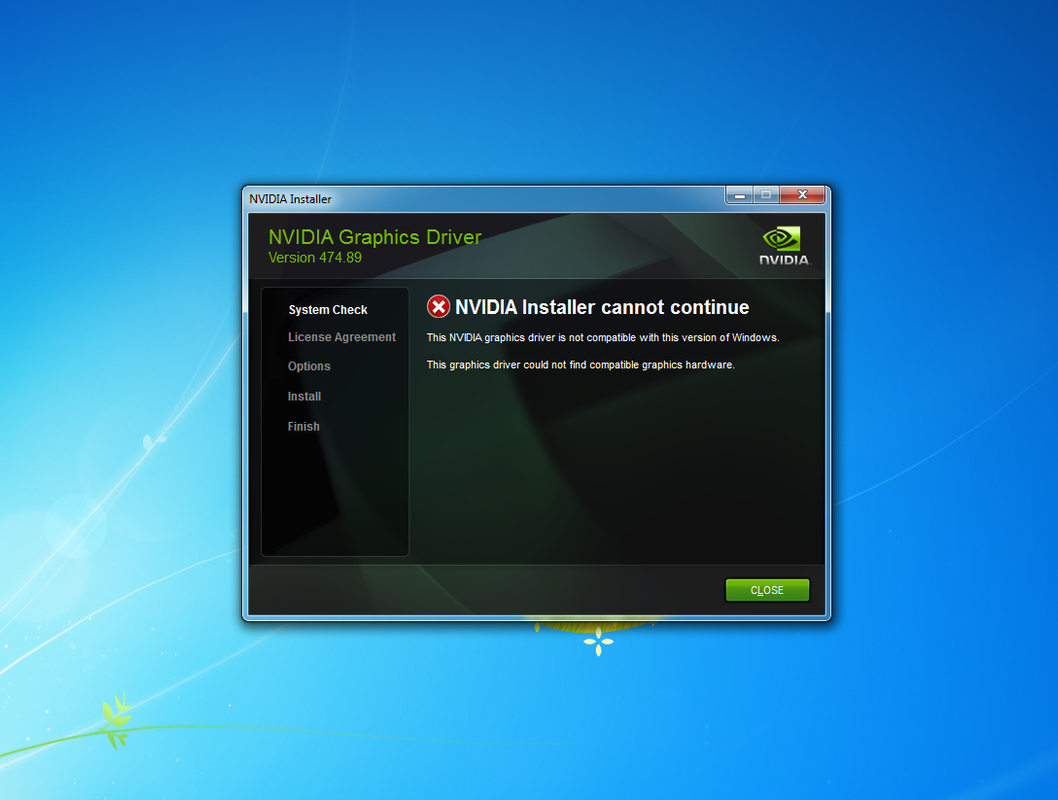Alternatively I would try to add the installer's certificates into Windows 7 Certificate cache or Store.
Then the installer should work as wanted or expected.
Hopefully.
Open the Properties of the official Nvidia installer file or alternatively use the setup.exe (as I did above but this is the longer method and is more complex and can fail if done incorrectly), open the Digital Signature tab, select one of the certs, click the Details radio button, next click the Digital Certificate Details radio button, open View Certificate, click the 'Install Certificate...' radio button, and the Window's import wizard should now appear and continue forward and install this certificate into the Windows.
Now repeat this method for the second certificate.
Then try to use the driver installer.
Hopefully it now works.
Using certmgr into the command will bring up the proper window for the Certificate Manager. Certificates can be imported (as well as looking at all the installed certs) into Windows if you have the correct certificate as for example a .crl file (import under right click of the folder tree under All Tasks).
The certificate(s) can be extracted from the setup.exe using 7Zip and if needed then rename the CERTIFICATE (this file can be opened and viewed with notepad) file to something like user.crl
Often in other installers from different installers these extracted certificates will appear with the correct corresponding name with the correct file extension - it all depends on the actual source of the certs and the installer being used.
But this is the long method.
The first suggestion is the shortest and always works.
Added: Come to now think of it, I haven't had to mess around with certificates since my Windows 7 days.
Windows 8, 10 and 11 seems to have a larger or better repository of certs.
Edited by 0lds0d, 01 March 2024 - 05:38 AM.
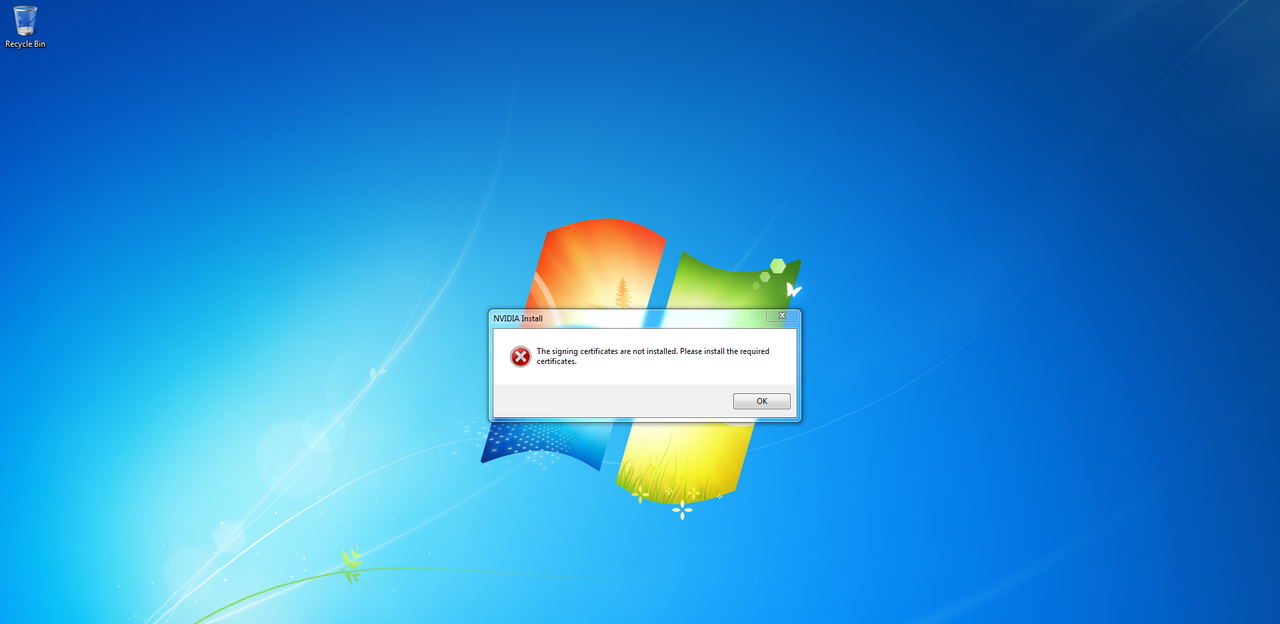




 Back to top
Back to top