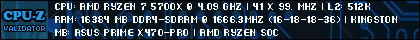Thank-you, for your response.
"Hi, actually WIn 7 should not be going out on the internet as it is a danger to everyone and to your friends and family as it is unsupported OS that has reached it's time."
--No offense, but I do not believe or agree with that at all, so we can ignore that. Nothing will happen. It is just a scare tactic that's all about money. 7 has until the same time as 10 until things start to quit working (websites, etc.).
I do system file checks regularly, so that is not it.
"That being said Acer does not even support your system as there is no drivers available for it."
--I have found all the drivers fine.
"It amounts to the age of your system and the amount of data your card was made for."
--As I said, I have tried a new card. It worked for an hour and then did the same.
LInux Mint
--YES! I am already moving toward that to be ready before or at the end of Win10.




 Back to top
Back to top