But anyway back to the subject at hand. I thought that I would post this to help out those of you who seem to be having some trouble w/ your font, size, & color choices etc. Here is a simple screenshot pointing out how you can get to the BB Code Help.
Before you know it you will be able to do it from memory.
Click thumbnail image below to enlarge
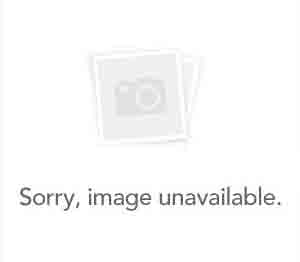
Once you get the hang of the BB Color Code. You may want to expand your color horizon of the BB Code. This link will take you to a complete HTML True Color Chart.
Complete HTML True Color Chart
Tip: When applying the basic BB Color Code, available when posting on Bleeping Computer. It will look like this.
[COLOR=green]Hello[/COLOR]Hello
When using the many choices within the Complete HTML Color Chart. It will look like this.
Instead of applying the name of the color as part of the code. Insert the numeric color code.
[color=#336633]Hello[/color]Hello
When choosing a specific font, It will look like this.
[font=comic sans ms]Hello[/font]hello
When you want to choose a specific size for your text. This is the BB Code to use.
[size=3]Hello[/size]Hello
Now for creating bold text. Use this code when doing so.
[b]Hello[/b]Hello
For italic text. Use this code.
[i]Hello[/i]Hello
And last but not least. The code to underline text.
[u]Hello[/u]Hello
Now let's use all the BB Code together.
[color=green][font=comic sans ms][size=4][b][i][u]This is how it will look prior to posting.[/u][/i][/b][/size][/font][/color]This would be the outcome of applying all of the above code.
Note: When someone states that "tags" are not closed. They are speaking of using the full and correct BB Code.
One other thing I'd like to mention is how to post a hyperlink/URL.
Hyperlink code:
[url=http://www.bleepingcomputer.com]Bleeping Computer.com[/url]Bleeping Computer.com
You can use the BB Code in this also.
[url=http://www.bleepingcomputer.com][b][color=green]Bleeping Computer.com[/color][/b][/url]Bleeping Computer.com

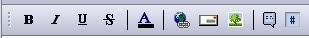
A quick and easy way to apply BB Code in your posts.
Type text and then use your cursor to highlight text, you would like to enhance using BB Code.
Next click on one of the BB Code icons on text editor tool bar. This will automatically add the BB Code tags to your text.
BB Code tool bar options
Font - Text font choices
Size - Text size choices
B - Bold text - B
I - Italic text - I
U with line underneath - Underlined text - U
S with line through it - marked out text - S
A - Font color - A
Globe - Link - link
Tree image - Image - Image
Text balloon image - Quoted text -
Numeric symbol image - Coded text -Quote
code
A post preview will show the results.
This can be done with any or all of the BB Code options available on the text editor tool bar.
Easy breezy.
Edited by Grinler, 18 September 2014 - 05:14 PM.





 Back to top
Back to top
















