
The upcoming Chromium-based Microsoft Edge browser will warn users when they launch the browser with administrative privileges and suggest that they relaunch the browser as a non-administrator.
This warning will be titled "Administrator Mode Detected" and currently states "Close Microsoft Edge and relaunch in non-administrator mode for best performance."
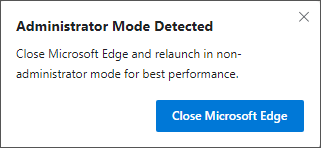
This warning is being displayed as running Microsoft Edge with administrative privileges can cause undesirable behavior under certain situations, but is also a security risk. This is because any program that is launched from the Edge browser will inherit it's security level.
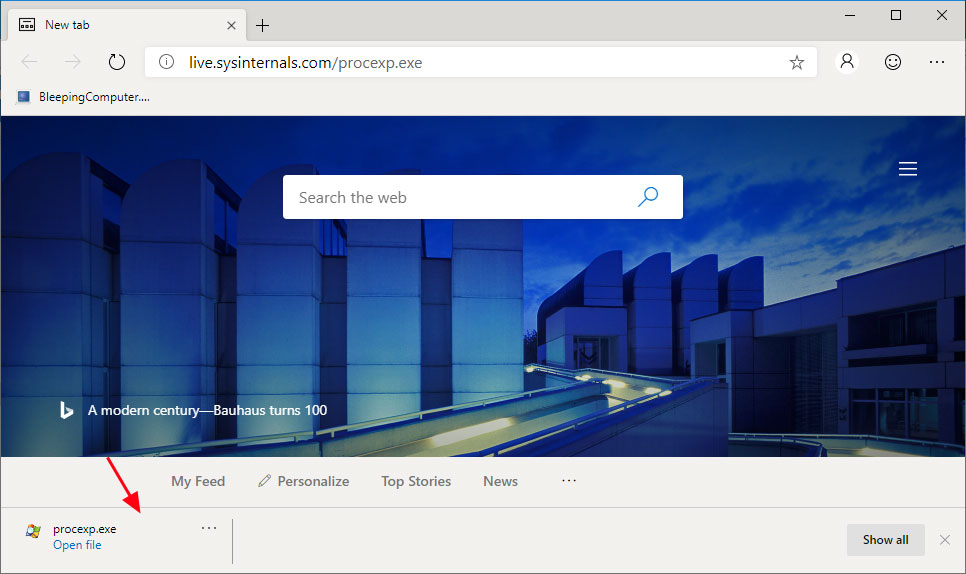
For example, if Edge is running as Administrator and you download Process Explorer and launch it from the browser, Process Explorer will open with Administrator privileges as well.
This is especially dangerous if you download and run a program that is malware or performs undesirable behavior as it will run with Administrative privileges and thus have full access to Windows.
Who runs a browser with administrative privileges?
You may be asking why anyone would run their browser with administrative privileges in the first place?
Well most people may not even realize they are doing so.
This is because they may be running a different program with administrative privileges, which allows you to clicks links to open your default browser. As previously explained, a launched process inherits the security level, or integrity level, of its parent.
To illustrate how Microsoft Edge may be launched in Administrator-mode without your knowledge, let's take a look at Notepad.
Let's say you need to edit your Windows HOSTS file for some reason. As this file requires administrative privileges to save the file, you need to launch Notepad as an administrator.
Doing so gives the Notepad process a High integrity level, which indicates administrator mode, as shown in the image of Process Explorer below.
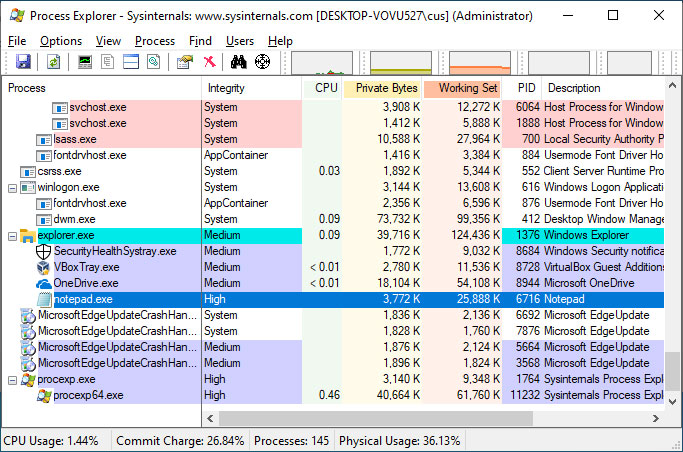
While you are Notepad, you notice a strange HOSTS entry named malicious.com and want to use the "Search with Bing" Notepad feature (coming in build 1903) to see what it is.
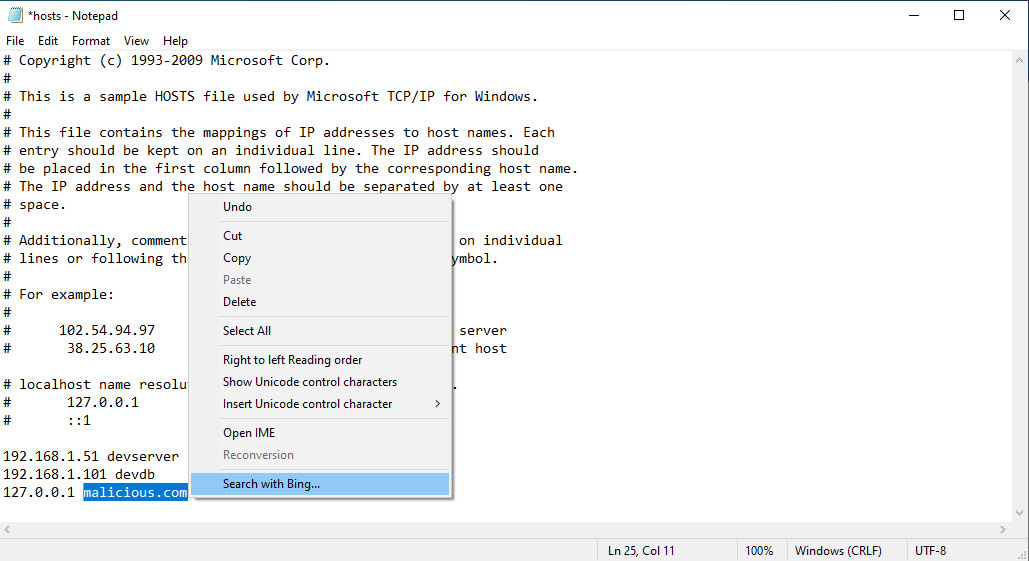
As Notepad is running as an Administrator, the launched browser process will be launched at the same security level and thus Edge will now be running in Administrator Mode. This will then trigger the Adminsitrator Mode warning as seen below.
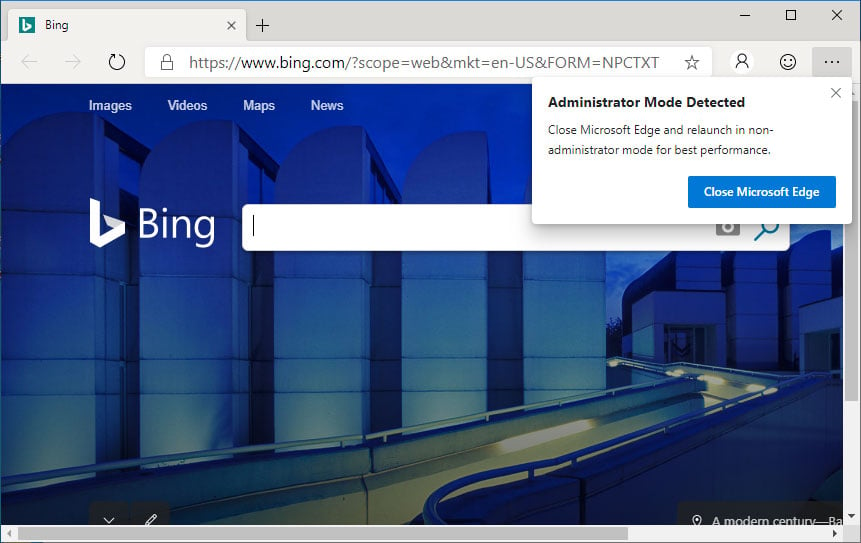
With all of this said, if you see this alert in the upcoming Microsoft Edge, you should close the browser and launch it from the desktop icon so it is no longer running with elevated privileges.
This is also another example of how the Microsoft Edge developers are making Chromium their own by adding new features and enhancements that are not currently found in other Chromium-based browsers.


Comments
dtigue - 4 years ago
I installed the dev version of the new Microsoft edge browser for Windows 7 and every time I open it I get the "Admin Mode" popup. This happens every time. No matter if I launch it from the desktop icon, the pinned icon on the taskbar, or from the menu. I don't know how to launch it without admin mode cause I'm launching it as I always do with any other app. That being said, my job role is an IT Systems Administrator and Analyst, so it's not like I'm new to computers. This is odd behavior from an application.