
Microsoft has resolved a known issue that caused Windows 10 security updates released during this month's Patch Tuesday to fail with 0x8007000d errors.
For systems impacted by this issue, specifically Windows 10 21H2 and Windows 10 22H2, the KB5031356 security update would fail despite displaying initial progress during deployment.
The company acknowledged the problems on Friday, confirming user complaints emerging since Tuesday and saying that trying to install the update manually was also impossible.
"Microsoft has received reports of an issue where Windows updates released October 10, 2023 (KB5031356) fail to install. Devices might initially display progress, but then fail to complete installation," Redmond said.
"Based on our reports, some of the most common errors being encountered is Error 8007000D (ERROR_INVALID_DATA). This error can be found from the Windows Update view under System settings, by selecting Update History."
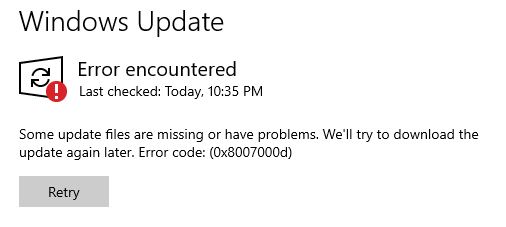
Fixed via Known Issue Rollback
Microsoft resolved the issue over the weekend via Known Issue Rollback (KIR), a Windows feature enabling the reversal of buggy non-security updates distributed through Windows Update.
The fix may take up to 24 hours to automatically propagate to all affected consumer and non-managed business devices. For faster deployment, users can also restart their Windows devices.
Redmond also provided the following manual steps that would help speed up recovery for impacted Windows devices using the Deployment Image Servicing and Management (DISM) command-line tool:
- Run command Prompt as Administrator. To do this, you can open the Start menu and type 'cmd.' From the right-side panel of the search results, select the option 'Run as administrator'
- In the window that opens, type the following to execute a restore command: Dism /online /cleanup-image /RestoreHealth
- Wait for it to complete successfully, then close the windows. You can now search for updates again from the Windows Updates from the Settings view.
The company also provides a dedicated KIR Group Policy that helps resolve the security update install issue on affected Windows enterprise-managed devices.
Earlier this year, Microsoft used Known Issue Rollback to fix other issues breaking video recording in Windows apps and triggering failures when saving and copying files on Windows 11 22H2.


Comments
saluqi - 4 months ago
My desktop and laptop computers (Dell, XPS 8700 and Inspiron 15R 5537, 9 and 10 years old respectively) are both running the latest and fully updated version of Windows 10,, Pro and Home respectively. The desktop, the machine I use daily, is also set to update automatically every night while I am asleep (it has done so without problems for about 5 years). The Windows Update log on the desktop shows KB5031356 as successfully installed on 10/11/2023.
I update the laptop, which is hardly used, "by hand" every several days (it is shut off in between). I updated it "by hand" this afternoon, and after some unusual shenanigans (caused perhaps by MS Edge forcing its way into all sorts of places where a browser is not needed nor wanted) the Windows Update log on the laptop -also reports KB5031356 as successfully installed on today's date.
Question arising: will that status be affected by the rollback? If it ain't broke . . . . .
yuriyurievich - 4 months ago
On 19.10.2023, the cumulative update package is downloaded, but it categorically refuses to be installed...