
Microsoft has announced that the Windows 11 Notepad and Media Player applications are getting new updates for Windows Insiders.
Notepad versions 11.2204 and higher now come with Native ARM64 support, with better performance now rolling out to all release channels, so the app should feel a lot snappier.
Insiders will also notice additional performance improvements in versions 11.2205 and higher (available in the Dev channel), especially when replacing large quantities of text and scrolling very large documents.
"Improved support for screen readers, text scaling, access keys, and other assistive technologies are available starting in version 11.2204 and higher in all channels, with additional improvements in version 11.2205 and higher available in the Dev channel," Dave Grochocki, Principal Product Manager Lead for Windows Inbox Apps, said.
Microsoft started rolling out the new and completely redesigned Notepad for Windows 11 to all Windows Insiders in the Dev Channel in December.
The initial launch came after Redmond first teased the new app design in June in screenshots shared before the Windows 11 launch to show off changes to the native apps' interface.
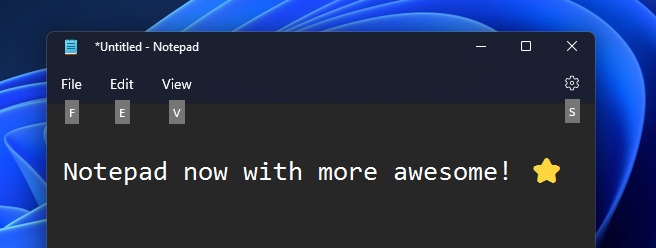
The new Media Player updates (versions 11.2205 and higher in the Dev Channel) add sorting songs and albums by date added and include performance improvements for users with large media collections.
In previous builds, Microsoft also rolled out CD playback support and improved media content drag and drop experience.
Microsoft released the new Media Player in November as a new multimedia app that matches the new look and feel of Windows 11, and to replace the Windows 10 Groove Music and (soon) the legacy Windows Media Player app.
"All your content in the music and video folders on your PC will appear automatically in your library, but you can also tell Media Player where to look for additional content in app settings," Grochocki said
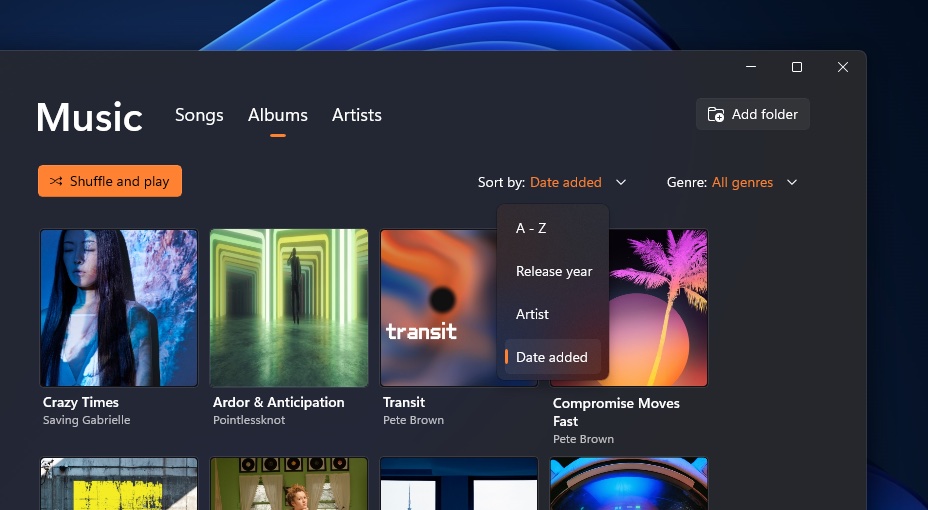
You can try out the new Notepad and Media Player app features if enrolled in the Windows Insider program. If you are not yet a Windows Insider, you can still try them out by registering here.
Those who want to provide feedback on the redesigned Notepad and Media Player experiences can share their opinions through the Feedback Hub (under Apps > Notepad and Apps > Media Player).


Comments
BH0 - 1 year ago
Does Microsoft know, why people would still use the old notepad.exe, dont they?
Because its lean, fast and simple editor without any unnescessary bloat.
Tofab - 1 year ago
That is not why I use it. I use it because I know that it will strip all formatting. For me it is a copy / paste target. If I have to type something I use another editor
BH0 - 1 year ago
Basically, that is what I wrote. Youll see how this works with EMOJI and other junk implemented in notepad.