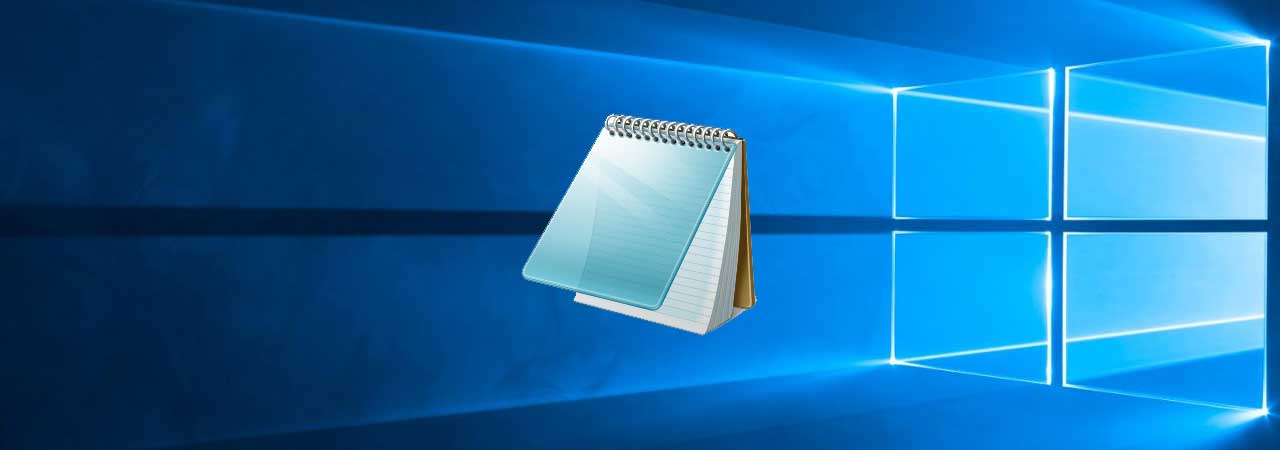
In the latest Windows 10 Insider build, Microsoft has released a new version of Notepad that includes changes that bring it closer to what we have come to expect from modern text file editors.
These new changes are currently being introduced to Windows Insiders and will then be made available in Windows 10 Build 1903 update (19H1) slated to be released this spring.
Changed file indicator
In this latest version of Notepad, Microsoft has added a changed file marker that indicates when the text in Notepad has changed. This indicator will be shown as an asterisk (*) that is prepended to the file's name in the title bar.
As you can see in the example below, when I added text to Notepad, an asterisk was added to the title so that the file name now reads as "*lorem.txt". Once you save the document, the changed file indicator will be removed.
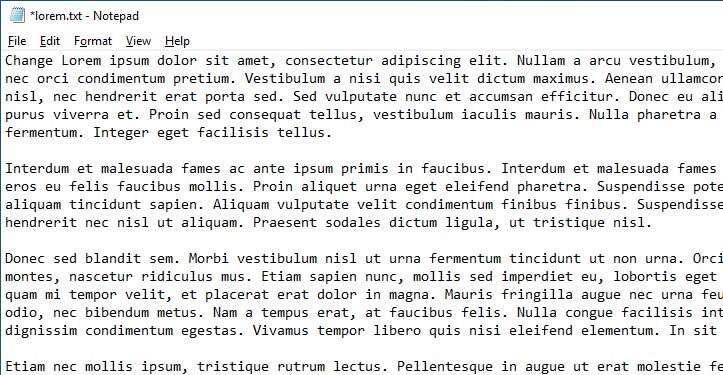
Notepad saves files as UTF-8 without BOM by default
In this build, Microsoft added the ability to save files as UTF-8 without a BOM (Byte Order Mark), which is labeled as the "UTF-8" option when saving a file.
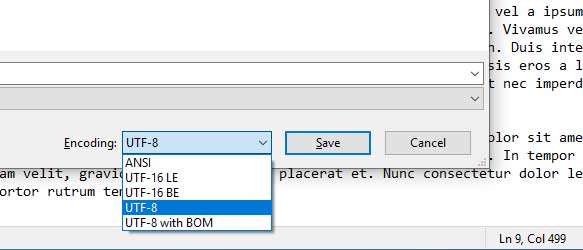
A BOM is Unicode character that some text editors and program add to the beginning of a file to indicate that the contents use Unicode encoding. This is an optional character, though, and some programs and versions of programming languages may have problem interpreting it and thus cause issues.
To offer better compatibility on the web and with these types of programs, Microsoft is now defaulting to saving new text files as UTF-8 without BOM as shown below.
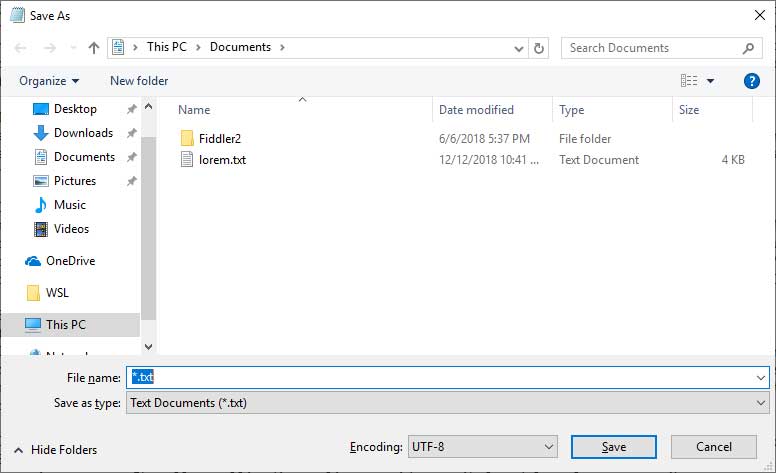
File encoding displayed in status bar
Continuing with encoding support, Notepad will also display the encoding type of a document in the lower right corner of the Notepad status bar as shown below.
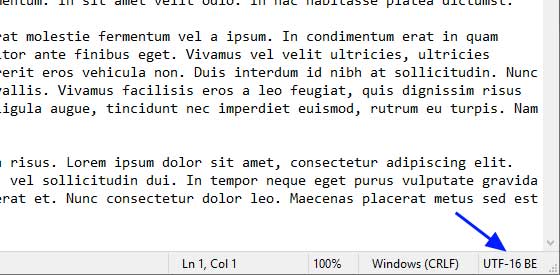
Other changes and additions
Other fixes and changes in the current release of Notepad to Insiders includes:
- We’ve added support for some additional shortcuts:
- Ctrl+Shift+N will open a new Notepad window.
- Ctrl+Shift+S will open the Save as… dialog.
- Ctrl+W will close the current Notepad window.
- Notepad can now open and save files with a path that is longer than 260 characters, also known as MAX_PATH.
- We’ve fixed a bug where Notepad would count lines incorrectly for documents with very long lines.
- We’ve fixed a bug where, when you select a placeholder file from OneDrive in the File Open dialog, we would download the file to determine its encoding.
- We’ve fixed a recent regression where Notepad would no longer create a new file when launched with a file path that didn’t exist.
What we still need
It is great that Microsoft has started to pay attention again to the Notepad program, but there are still plenty of features that are needed to compete with other Notepad replacements such as Notepad2 or Notepad++.
Some of the features I would love to see included are:
- Line numbers
- New file tabs so we can have multiple documents open at once if we wish.
- Search and Search & Replace using Regular Expressions.
- The ability to change the background and text colors.
- Syntax highlighting, whether that be through user submitted templates or designed by Microsoft.
- Enable word wrap using a keyboard shortcut like Ctrl+W. Yeah, I know its used already for a new keyboard shortcut, but its better for word wrap :)


Post a Comment Community Rules
You need to login in order to post a comment
Not a member yet? Register Now