How to use the Bleeping Computer Glossary
Lawrence Abrams
- November 4, 2004
- Read 16,523 times
Table of Contents
The Glossary is a list of computer related terms with their definitions. This section is constantly expanding as more people request new terms to be added. If you search for a term and it is not found, please request that it is to be added.
When you click on a link that takes you to our Glossary, like the Glossary tab on the top of every page, you will be presented with a screen similar to the one below.
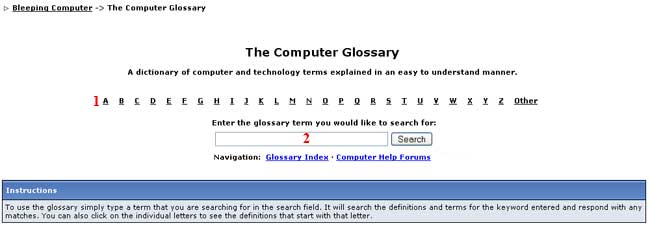
Figure 1: Discussion Board View Screen shot
The Glossary is broken up into 5 sections which are described below:
-
Letter navigation bar - By clicking on a letter you will be presented with a list of the terms that we have in our Glossary. Simply click on that term to read its definition.
- Search - Enter a keyword into this search field and press submit to see if it exists in our Glossary. If it does not you will be presented with an option to have us add it.
Now that you know how to use the Glossary it is time to start reading the tutorials on how to use the various other portions of our site.
-
How to use the Front Page
-
How to use the Tutorials Section
-
How to use the Discussion Forums
-
How to use the Resources Section
- Bleeping Computer Help Questions and Answers
--
Lawrence Abrams
Bleeping Computer How to use Bleeping Computer Tutorial
BleepingComputer.com: Computer Support & Tutorials for the beginning computer user.






