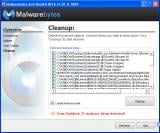|
|
|
Malwarebytes Anti-Rootkit Download | |
|---|---|
| Author: | Malwarebytes |
| License: | Free |
| Operating System: | Windows XP/Vista/7/8/Windows 10 32-bit program. Can run on both a 32-bit and 64-bit OS. |
| Version: | 1.10.1.1002 |
| File Size: | 13.52 MBs |
| Downloads: | 578,037 |
| Last Updated: | 11/15/18 02:40:05 AM EST |
Screenshots for Malwarebytes Anti-Rootkit
BleepingComputer Review:
Please note, this download is for Malwarebytes Anti-Rootkit. If you are looking for Malwarebytes Anti-Malware, please go here.
Malwarebytes Anti-Rootkit is a free program that can be used to search for and remove rootkits from your computer. When started, Malwarebytes Anti-Rootkit will scan your computer and allow you to remove any rootkits that it finds.
A rootkit is a malware program that is designed to hide itself or other computer infections from being seen or detected on your computer. This is why specialized applications, such as Malwarebytes Anti-Rootkit, are created whose sole purpose is to find these types of infections.
This program can target the following types of rootkits:
- Kernel mode drivers hiding themselves like TDL1, TDL2/TDSS, MaxSS, Srizbi, Necurs, Cutwail, etc.
- Kernel mode driver patchers/infectors, embedding malicious code into core files of an Operating System, such as TDL3, ZeroAccess, Rloader, etc.
- Master Boot Record infectors such as TDL4, Mebroot/Sinowal, MoastBoot, Yurn, Pihar, etc.
- Volume Boot Record/OS Bootstrap infectors like Cidox
- Disk Partition table infectors like SST/Alureon
- User mode patchers/infectors like ZeroAccess.
Usage Instructions
Using Malwarebytes Anti-Rootkit is very easy. Simply download the program and extract its contents to a directory. Then open the folder and double-click on the mbar.exe to start the program. Follow the prompts and be sure to update the definitions when it asks. If it detects any infections, please allow the program to remove them.
If you are having issues with your computer after removing a rootkit, you can then run the fixdamage.exe program to repair any Windows services that may have been damaged by the rootkit. This will recreate a variety of services that will allow you to access the Internet again or perform other functions that were broken.