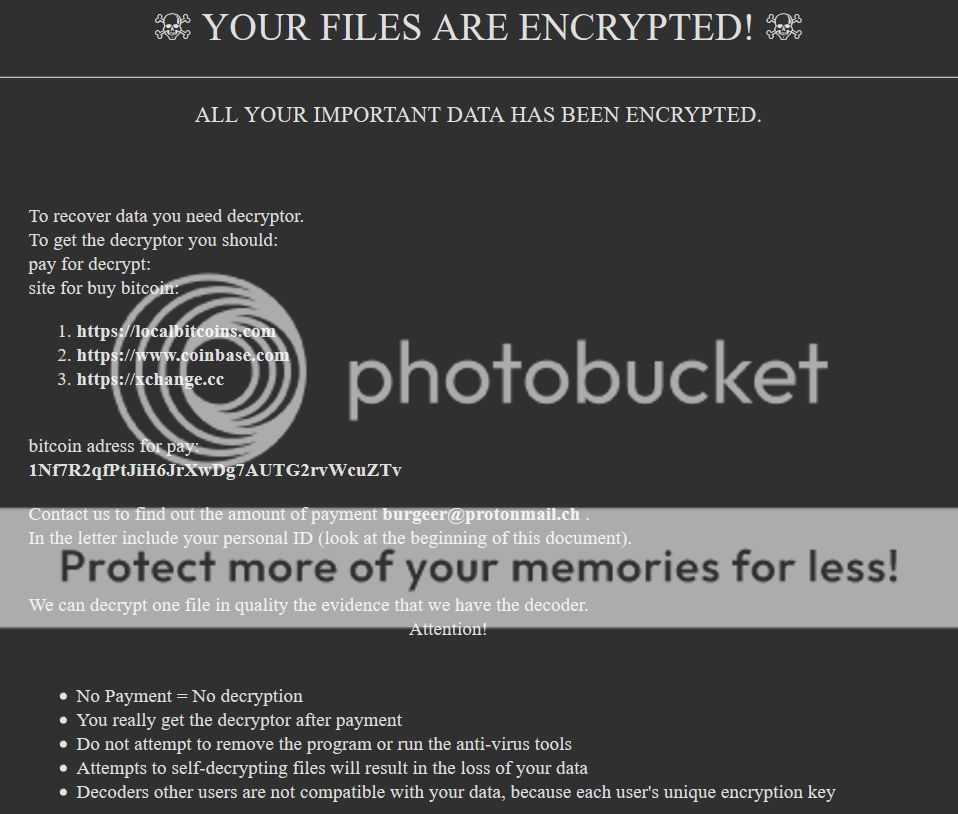Tired Globe Decrypter not working.
All Extension has become .FIX
All your files have been encrypted due to a security problem with your PC.
To restore all your files, you need a decryption.
If you want to restore them, write us to the e-mail happydaayz@aol.com.
Or you can, write us to the e-mail strongman@india.com.
In a letter to send Your personal ID (see In the beginning of this document).
You have to pay for decryption in Bitcoins.
The price depends on how fast you write to us.
After payment we will send you the decryption tool that will decrypt all your files.
In the letter, you will receive instructions to decrypt your files!
In a response letter you will receive the address of Bitcoin-wallet, which is necessary to perform the transfer of funds.
HURRY! Your personal code for decryption stored with us only 72 HOURS!
Our tech support is available 24 \ 7
- Do not delete: Your personal ID
- Write on e-mail, we will help you!
Free decryption as guarantee
Before paying you can send to us up to 3 files for free decryption.
Please note that files must NOT contain valuable information and their total size must be less than 10Mb.
When the transfer is confirmed, you will receive interpreter files to your computer.
After start-interpreter program, all your files will be restored.




 Back to top
Back to top