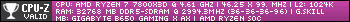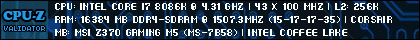Windows 10 launch is in two days (on the 29th) and a lot of us are getting ready to upgrade. Some of us have been getting ready for a while, some of us are getting ready now and some of us will get ready in two days when comes the time to upgrade. This thread is dedicated mostly for the users that will upgrade their current version of Windows: Windows 7 SP1 and/or Windows 8.1 Update to Windows 10 via the upgrade process and not a clean installation. In this thread, I would like if the users that upgrade to Windows 10 can share how it went for them:
- Did the upgrade went well?
- Were you missing anything after the upgrade?
- Was there a last minute issue you had to fix before upgrading?
- Did you need to disable/uninstall a program (like an Antivirus) before upgrading?
- Did you have to update drivers after the upgrade?
- If you have a tablet with limited disk space, how did you go throught the upgrade process?
- Etc.
- Current version of Windows you are upgrading from;
- Version of Windows 10 you end up with;
- Computer brand and model (even the specs if you need, mostly the CPU since there's prerequisites);
- Special system tweaks which you think could affect the upgrade process;
- Special combinaison of software which you think could affect the upgrade process;
- Etc.
This thread is meant to share experiences on the upgrade and also advices concerning the process. This is not a debate topic so every post that can turn this thread in one will be reported. As always, be respectful to each others and follow the BleepingComputer Rules. Also, please stay on topic.
Looking forward to read the experiences and comments here.
Edited by Grinler, 29 July 2015 - 06:20 PM.





 Back to top
Back to top