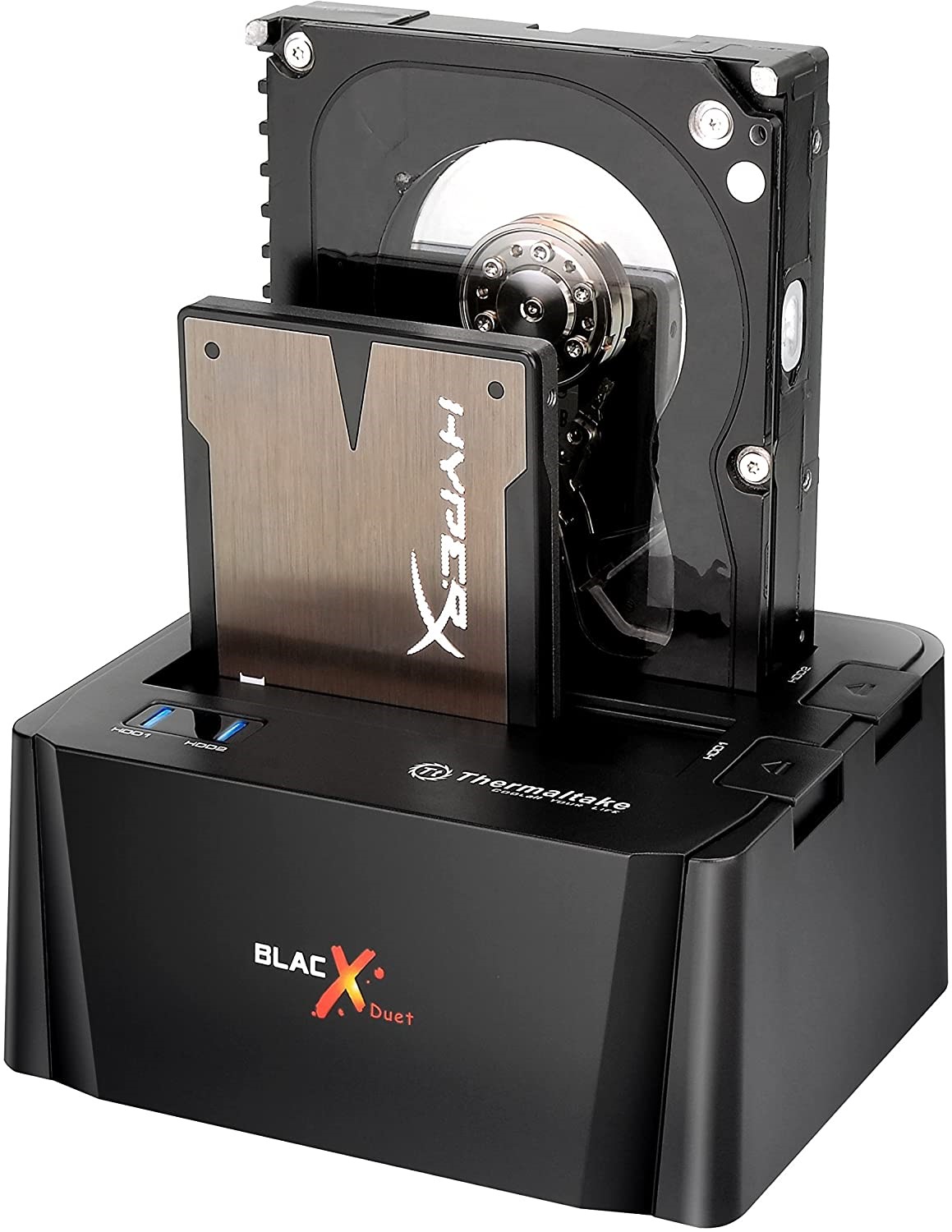JohnC_21 is likely correct in that you're unlikely to find any good docking station that combines both interfaces rather separate ones that handle each, but he's already covered that. My comment is that old mechanical drives, and even SSDs, that have been inactive for a long period of time, on the order of years, can become problematic in retrieving data from them. Over time the magnetic field on mechanical platters will slowly fade and may become difficult for the drive's hardware to read. Mechanically the bearings may become stiff or the spindle motor grow weak leading to seek and timing errors. On SSDs phantom discharge can slowly drain the capacitor cells because no electrical circuit is perfectly isolated from its environment - and some are better designed and built than others.
If you find you're having trouble reading the data on your drives, you might try Kali Linux which you can find here. Follow the instructions on creating a bootable media whether it's optical or USB flash drive. Use the Live media rather than the installer. You'll want to boot it into Forensics mode, as it will mount only the drives you wish in read-only mode so they can't be overwritten. You have two options here. Either the Testdisk suite which includes "photorec" which can recover all kinds of files up to a certain level of damage, or the more advanced "ddrescue". The manuals for Testdisk and photorec are here. The ddrescue docs are here. Read them carefully.
You can also possibly use Window's "chkdsk" with the READ-ONLY non-destructive bad block scan, but I've not really had a lot of luck with it with badly degraded drives. chkdsk documentation is here.
Any commercial recovery software is going to be expensive, but there are some alternatives available that could be more user friendly than the command line programs above. Right now the only one I'd recommend is in the process of a major upgrade, however, so I don't recommend the current version which is extremely slow, but the newer, more performant version isn't released yet.
Edited by h_b_s, 16 February 2024 - 11:42 AM.
![]()




 Back to top
Back to top