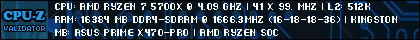why couldn't I print a document I scanned?
You can print from a photo (or a scan), but if you usually don't need to, just taking a photo is super quick and easy. The disadvantage are lens photo artefacts, like the appearance of curved corners of the sheet of paper. If you don't need to print it, who cares as long as the relevant info is captured? Right?
PS: No need for a tripod, lens photo artefacts are always there, and motion blur can be avoided if you hold your breath for a second while taking the photo. 
The phone I have, which is not a particularly high end one (a Xiaomi Mi 11) and a few years old now, has a document capture mode in the camera app. This seems to automatically correct some of the normal problems you have photographing documents like distorted edges. It's quite clever really. Things like forms, letters etc. captured with it are completely fine for most uses.
To answer the OP I think AIO scanners are perfectly fine for general purpose scanning - and can be good for high volume use as well in some cases.
The main features I'd consider is whether you want a flatbed scanner (document scanning is entirely manual, put the paper on the scanning bed and scan each page one at a time, which can be very tedious if scanning large quantities) or one with an an automatic document feeder which pulls in multi-page documents automatically. In the latter case, most of the lower cost AIO's with an auto document feeder are single sided (with manual dual sided options - in which you turn the "stack" over and scan the other side with a second pass) but some of the more sophisticated AIO's have automatic duplex scanning, which will scan both sides in a single pass.




 Back to top
Back to top