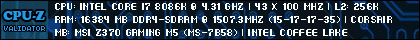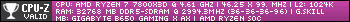Ok some questions for an article I am writing for the front page. Unfortunately, I do not have the time to fully explore this myself and the Windows 10 app hasnt downloaded the files to my computer yet as far as I know.
1. Where is the Windows 10 reserve app downloading the files to ? Could someone please create a screen shot of the folder that contains the installation folder? If you make the screenshot please make the explorer window small so I can see the folder name and still use it in the article.
2. How big is the folder where Windows 10 is downloaded to?
3. For those who wish to bypass the Windows 10 upgrade app, they can download the
Windows 10 Download Tool and either make an iso, bootable usb drive, or install through program?
4. How many updates are ready to be installed one Windows 10 is installed?
5. There is no way to create an ISO and do a fresh install ? From the link aura gave it appears that if you create the iso, you will need to install it on another computer and not the one it was created on? The fresh install info is confusing.





 Back to top
Back to top