Register a free account to unlock additional features at BleepingComputer.com
Welcome to BleepingComputer, a free community where people like yourself come together to discuss and learn how to use their computers. Using the site is easy and fun. As a guest, you can browse and view the various discussions in the forums, but can not create a new topic or reply to an existing one unless you are logged in. Other benefits of registering an account are subscribing to topics and forums, creating a blog, and having no ads shown anywhere on the site.
Click here to Register a free account now! or read our Welcome Guide to learn how to use this site.

Matrox Millennium G450 Hardware conflict problem
Started by
NarakuITA
, Aug 31 2022 02:11 PM
77 replies to this topic
#16

Posted 01 September 2022 - 11:39 AM
How can I completely uninstall the drivers?
If I delete the card on reboot it finds the drivers and reinstalls them automatically.
I want to do a clean uninstall of the drivers.
BC AdBot (Login to Remove)
#17

Posted 01 September 2022 - 11:40 AM
AH! Do I have to set the whole BIOS by default? Or reset it by removing the backup battery?
Curiosity:I wanted to give it a try. I installed the drivers found on the site.BUT if I use the CD, found here (since I don't have it):It tells me it can't find compatible MAtrox cards and can't install drivers.Yet I have this card!Matrox F7003-0301 REV_A P45270A Millennium G450 32MB VGA DVI PCI
So I try to install from the CD directly.
#18

Posted 01 September 2022 - 11:43 AM
Right click on device and remove the drivers.
You would remove the battery and wait a couple seconds with the computer unplugged and that should do it.
US Navy Veteran from 2002 to 2006
Masters in Computer and Digital Forensics Expert - Stevenson University Alumni 2015
Arch Desktop - https://termbin.com/epij
Arch Laptop - https://www.termbin.com/dnwk
Ubuntu Server - https://termbin.com/zvra
#19

Posted 01 September 2022 - 11:46 AM
Right click on device and remove the drivers.
If I do this, it will automatically re-install the Drivers on Reboot, as it finds them saved somewhere.
#20

Posted 01 September 2022 - 11:47 AM
Then go into add / remove programs and delete them there in control panel.
US Navy Veteran from 2002 to 2006
Masters in Computer and Digital Forensics Expert - Stevenson University Alumni 2015
Arch Desktop - https://termbin.com/epij
Arch Laptop - https://www.termbin.com/dnwk
Ubuntu Server - https://termbin.com/zvra
#21

Posted 01 September 2022 - 12:13 PM
The procedure was successful. I went through all the steps, right up to the drums.
The card now sees it as a PCI (VGA) Video Card Stantard
But always the same horror.
The Installation CD does not recognize the video card, I don't understand ...
#22

Posted 01 September 2022 - 12:18 PM
Try installing the drivers manually via right clicking update drivers point it to the cd and see.
US Navy Veteran from 2002 to 2006
Masters in Computer and Digital Forensics Expert - Stevenson University Alumni 2015
Arch Desktop - https://termbin.com/epij
Arch Laptop - https://www.termbin.com/dnwk
Ubuntu Server - https://termbin.com/zvra
#23

Posted 01 September 2022 - 12:27 PM
Using these drivers:
The installer detects and detects the graphics card.
Maybe I understand, it depends on the version of the program or driver. This is actually 6.82.016
The one on the CD is much older than 6.0.

#24

Posted 01 September 2022 - 12:30 PM
Unfortunately, once the driver is installed correctly the problem remains!
#25

Posted 01 September 2022 - 12:47 PM
US Navy Veteran from 2002 to 2006
Masters in Computer and Digital Forensics Expert - Stevenson University Alumni 2015
Arch Desktop - https://termbin.com/epij
Arch Laptop - https://www.termbin.com/dnwk
Ubuntu Server - https://termbin.com/zvra
#26

Posted 01 September 2022 - 01:52 PM
Installed the w9x_683 drivers. The problem remains. I don't understand .... I just don't understand ....
#27

Posted 01 September 2022 - 02:50 PM
I found a very precise HWINFO program. With this it correctly sees what I have in the PC.
It can be useful for the motherboard.
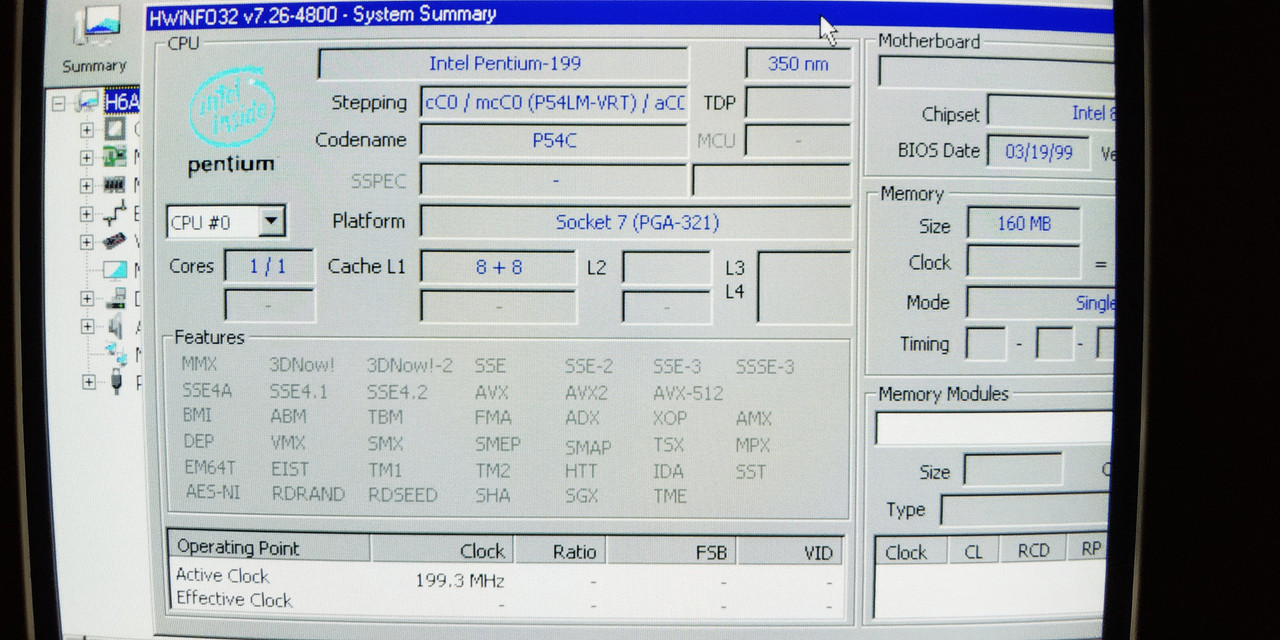
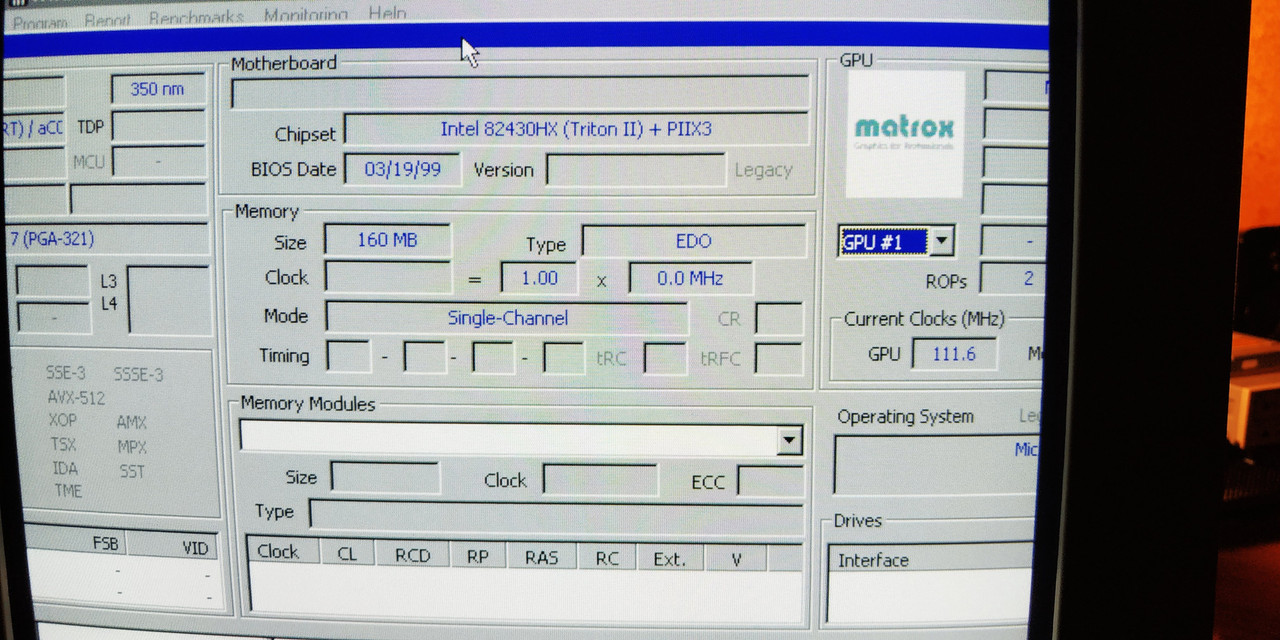
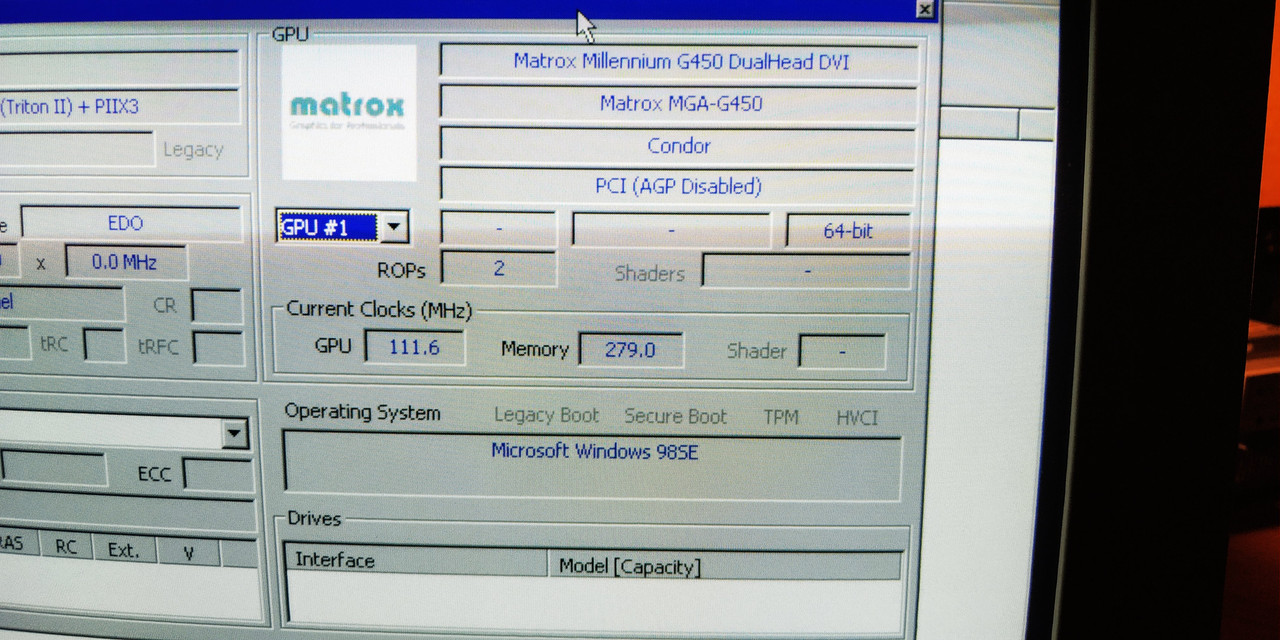
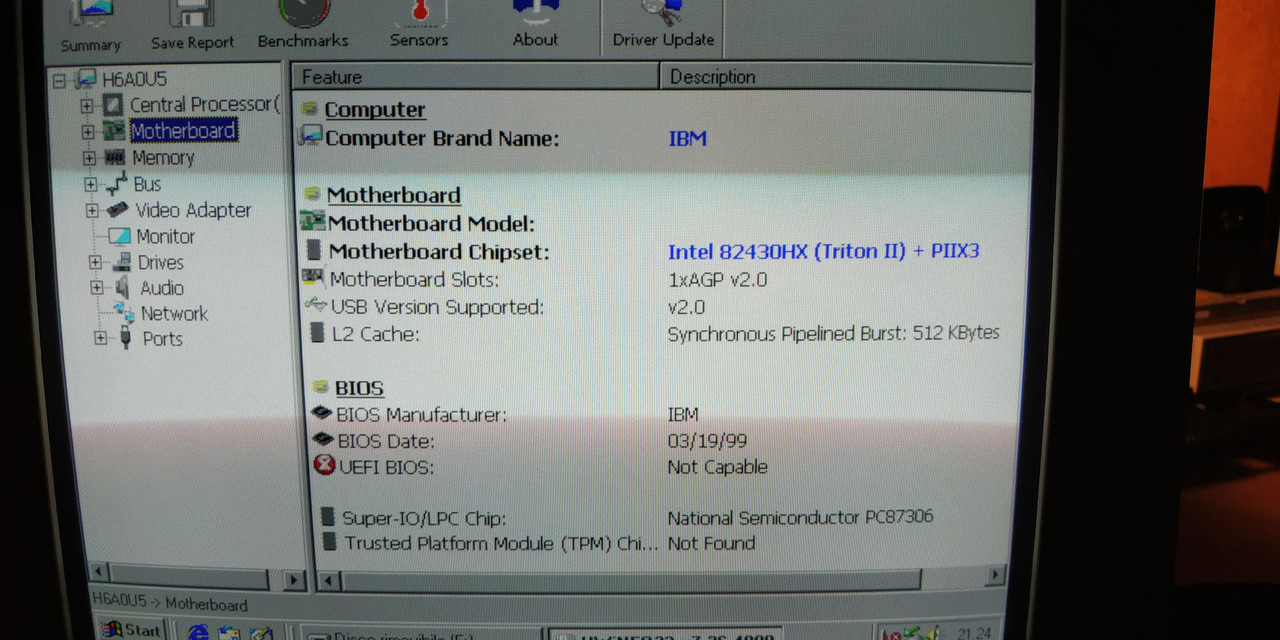
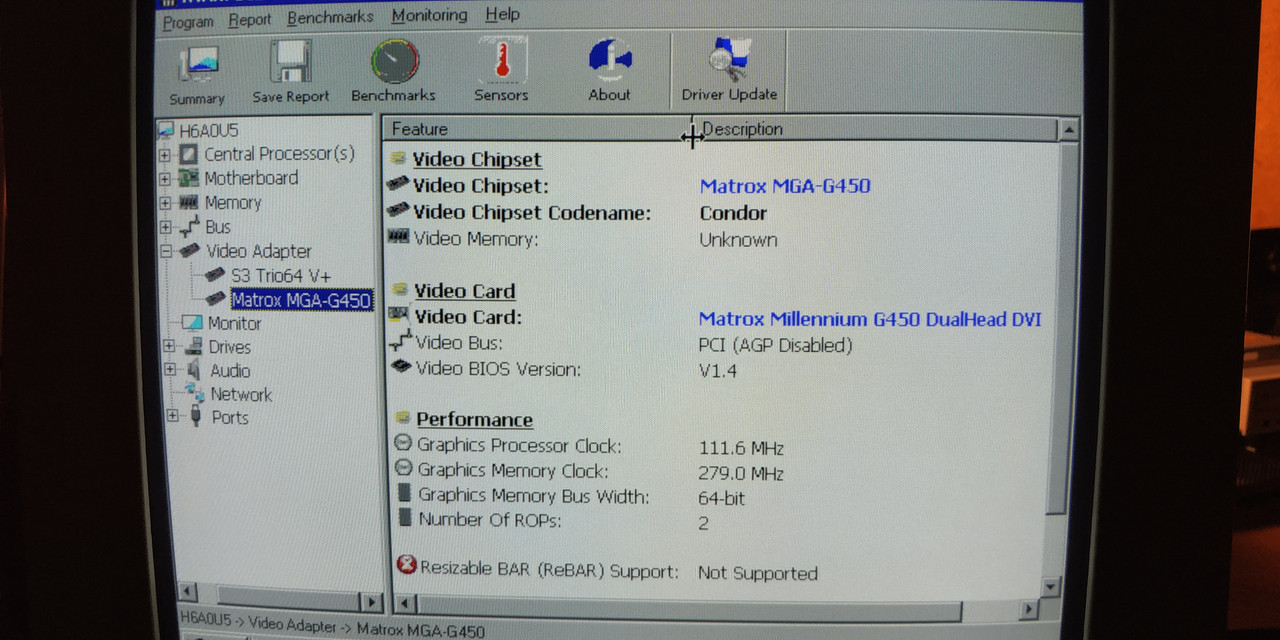
#28

Posted 01 September 2022 - 03:01 PM
Does this card work on another computer if you have one to test on?
US Navy Veteran from 2002 to 2006
Masters in Computer and Digital Forensics Expert - Stevenson University Alumni 2015
Arch Desktop - https://termbin.com/epij
Arch Laptop - https://www.termbin.com/dnwk
Ubuntu Server - https://termbin.com/zvra
#29

Posted 01 September 2022 - 03:03 PM
I have a more modern PC with window 10. The motherboard has a PCI slot. Could it be okay?
#30

Posted 01 September 2022 - 03:14 PM
Yes that should do.
US Navy Veteran from 2002 to 2006
Masters in Computer and Digital Forensics Expert - Stevenson University Alumni 2015
Arch Desktop - https://termbin.com/epij
Arch Laptop - https://www.termbin.com/dnwk
Ubuntu Server - https://termbin.com/zvra
1 user(s) are reading this topic
0 members, 1 guests, 0 anonymous users



 Back to top
Back to top









