Ok, discovered one thing, in the Advanced Settings, to go and disable the Plug and Play control, there is ROM Shadowing
I noticed that except the first three options, I can change everything.
Here almost everything is disabled, except the last entry which is enabled, it says: (BIOS for video adapter).
Isn't that the option to disable the integrated card?
Isn't it better for me to enable everything, since everything is disabled?
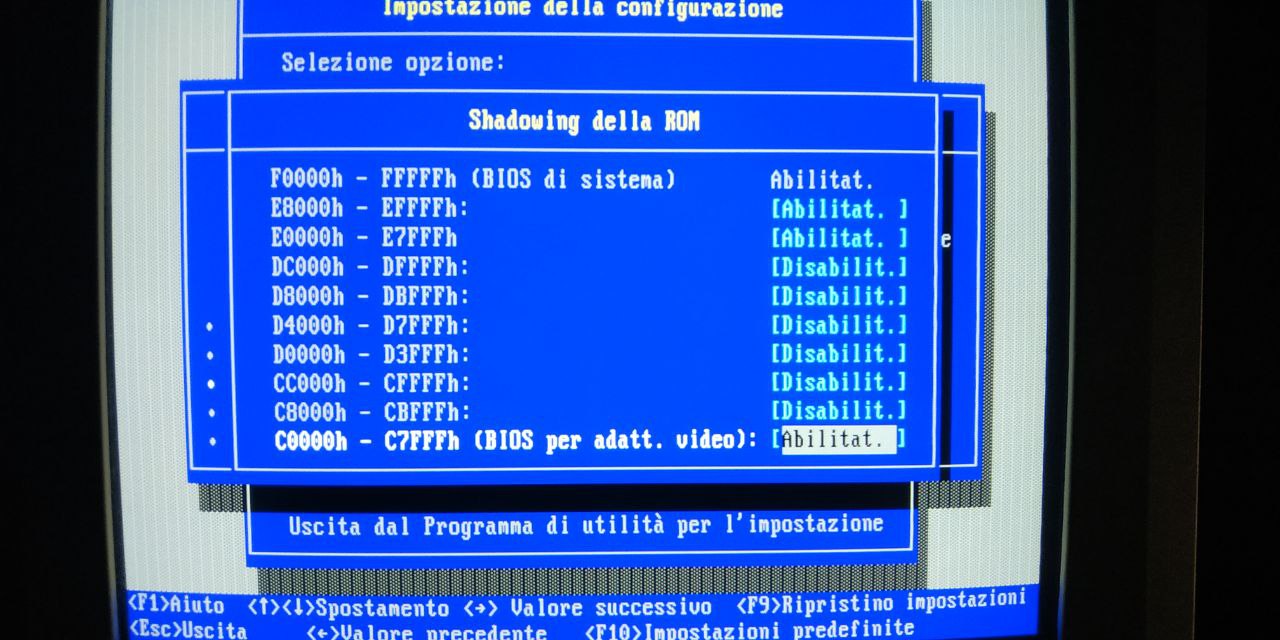




 Back to top
Back to top










