If I'm understanding correctly you are connecting the PC into the AV Receiver, and then the signal is forwarded on to the TV, from the receiver? Or is it a direct HDMI connection from the PC to the TV (with the audio handled by Audio Return Channel). Have you tried a direct connection from PC to TV?
In my experience, HDMI video connections through receivers can be problematic with some sources (I ran into a problem with a particular TV box, also with a Denon receiver). In this case protected content (like Sports channels) would frequently appear scrambled, and it got worse over time for some reason. It's a bit different from your problem where the screen is not detected at all, but it's just an example of the kind of problems that can occur. Ultimately the solution for my problem was to run an HDMI cable directly from the TV box to the TV, and to get surround sound used an HDMI cable fed back to the receiver from the TV on the ports labelled "ARC" on the TV and Receiver.





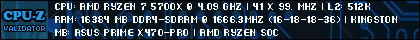
 Back to top
Back to top








