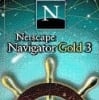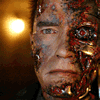Hi everyone! I seem to be having a funny BSOD issue that I can't quite pin down. The issue is intermittent, and is generally triggered by selecting the shut down option in the start menu - but this doesn't always happen. Have seen other weird behavior as well like the start menu continually crashing and restarting, meaning I can't search anything. A reboot seemed to fix that one.
A link to my specs: http://speccy.piriform.com/results/zL5EdcQj26OQBZsR56LEFdy
So that I don't waste anyone's time, here is what I've tried so far:
- Memtest - Passed with no errors
- OCCT Error test - Passed, no errors
- SFC scannow and DISM commands - No integrity violations/component store corruption found
- Updating drivers - all drivers are current from what I can tell
The BSOD points to "ntoskrnl.exe" as the faulting module.
I've attached the SysnativeFilecollectionApp.zip as well.
Thanks so much for taking the time to read this.
Attached Files
Edited by smokbreak, 02 March 2024 - 09:49 PM.





 Back to top
Back to top