TASK BAR HAS GIVEN SOME PROBLEMS IT STOPS WORKING THEN IT MISSES AND AFTER SOME TIME IT COMES BACK!! What can i do in order to resolve it please! Thanks anyway!!

Posted 02 March 2024 - 08:03 PM
TASK BAR HAS GIVEN SOME PROBLEMS IT STOPS WORKING THEN IT MISSES AND AFTER SOME TIME IT COMES BACK!! What can i do in order to resolve it please! Thanks anyway!!
Posted 02 March 2024 - 08:26 PM
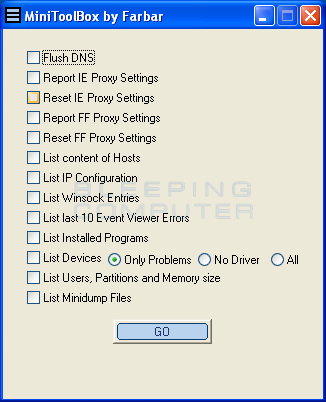
US Navy Veteran from 2002 to 2006
Masters in Computer and Digital Forensics Expert - Stevenson University Alumni 2015
Arch Desktop - https://termbin.com/epij
Arch Laptop - https://www.termbin.com/dnwk
Ubuntu Server - https://termbin.com/zvra
Posted 02 March 2024 - 08:27 PM
Hi, please always state your System Specs so we know what we are dealing with please. DELL/HP/Lenovo may have different answers than a system you build. Thanks.
fyi : using all capitals is considered shouting on the internet. You have not mentioned what you have tried to do to fix the issue or what was going on when it disappeared.
NOTE : for info only, do not Download anything : https://www.pocket-lint.com/how-to-fix-disappearing-taskbar-on-windows/
" mosquitoes really wake up everyday and choose violence " — dalia (@_dalia7)
www.cnn.com/2020/07/23/health/mosquitoes-attraction-humans-future-wellness-scn/index.html
I-7 ASUS ROG Rampage II Extreme / ASUS TUF Gaming F17 / I-7 4770K ASUS ROG Maximus VI Extreme
Posted 03 March 2024 - 06:53 PM
Hi, please always state your System Specs so we know what we are dealing with please. DELL/HP/Lenovo may have different answers than a system you build. Thanks.
fyi : using all capitals is considered shouting on the internet. You have not mentioned what you have tried to do to fix the issue or what was going on when it disappeared.
NOTE : for info only, do not Download anything : https://www.pocket-lint.com/how-to-fix-disappearing-taskbar-on-windows/
Good morning! It is vaio positivo It was times ago sonny vaio
Posted 03 March 2024 - 09:04 PM
It is vaio positivo It was times ago sonny vaio
Hi, is still not enough information as there is more after Sony Vaio as well : 2014 it was discontinued.
I would guess we do not need that info. Did the URL information work ?
As this is over a 10yr old business system it is time to start thinking of moving forward as the End of Life for a Business laptop is 3-5yrs.
NOTE : Windows 10 End of Life : Oct., 2025
This may run Linux Mint well.
EDIT : How did you get Windows 11 on this system that should not be able to upgrade to ?
Edited by Pkshadow, 03 March 2024 - 09:05 PM.
" mosquitoes really wake up everyday and choose violence " — dalia (@_dalia7)
www.cnn.com/2020/07/23/health/mosquitoes-attraction-humans-future-wellness-scn/index.html
I-7 ASUS ROG Rampage II Extreme / ASUS TUF Gaming F17 / I-7 4770K ASUS ROG Maximus VI Extreme
Posted 03 March 2024 - 09:36 PM
Download and install min-toolbox from here: https://www.bleepingcomputer.com/download/minitoolbox/
With the following:
Last 10 error messages from the logs
Installed Application
Problematic Devices
List users and partitions
Posted Yesterday, 03:15 AM
And quoting that means what ?
" mosquitoes really wake up everyday and choose violence " — dalia (@_dalia7)
www.cnn.com/2020/07/23/health/mosquitoes-attraction-humans-future-wellness-scn/index.html
I-7 ASUS ROG Rampage II Extreme / ASUS TUF Gaming F17 / I-7 4770K ASUS ROG Maximus VI Extreme
Posted Yesterday, 04:31 AM
I'm outside my normal field here but, I do remember a Screen Setting that fills the whole of your Monitor's Screen, which would mean that the Task Bar disappears.
However, what it is called and how to access it, is unknown to me.
Posted Yesterday, 09:33 AM
I'm outside my normal field here but, I do remember a Screen Setting that fills the whole of your Monitor's Screen, which would mean that the Task Bar disappears.
However, what it is called and how to access it, is unknown to me.
US Navy Veteran from 2002 to 2006
Masters in Computer and Digital Forensics Expert - Stevenson University Alumni 2015
Arch Desktop - https://termbin.com/epij
Arch Laptop - https://www.termbin.com/dnwk
Ubuntu Server - https://termbin.com/zvra
Posted Yesterday, 09:38 AM
MS Win 10 Pro 64-bit V. 22H2 (19045) Desktop PC, EAMH Paid/EEK, MB 4 Prem., WPP, NVT OSA Free, and Unchecky, MDFW, FF with uBO, Grammarly Free, MBBG, and Acronis CPHOE (DI), SUMo Free. I have 28.5 Years of PC Experience.
Posted Yesterday, 02:05 PM
While task bar paralise and stop working I can use opened windows on google chrome but when google chrome is paralised it start working again! I think it is a sort of bug since my computer upgrade to window 11!! Should I reinstall windeos 10 as it used to be!! Thanks anyway!
Edited by Marioo, Yesterday, 02:10 PM.
Posted Yesterday, 02:21 PM
Posted Yesterday, 02:53 PM
Posted Today, 08:49 PM
Download and install min-toolbox from here: https://www.bleepingcomputer.com/download/minitoolbox/
With the following:
Last 10 error messages from the logs
Installed Application
Problematic Devices
List users and partitions
Posted Today, 08:51 PM
Download and install min-toolbox from here: https://www.bleepingcomputer.com/download/minitoolbox/
With the following:
Last 10 error messages from the logs
Installed Application
Problematic Devices
List users and partitions
0 members, 5 guests, 0 anonymous users