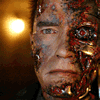No, I haven't tried a clean boot due to how intermittent the problem is. If it worked after a clean boot there would be no way to know if the problem was still there or not because it can sometimes take many hours for it to show up and I can't run the computer that long in that mode.
Here's the Speccy and Minitoolbox output. One of the changes I made for this problem is to uninstall the Opera browser because I found others saying it caused this problem. But I see it is listed in the services so maybe that is the problem. I will remove that service,
MiniToolBox by Farbar Version: 13-05-2022
Ran by Jack (administrator) on 29-02-2024 at 14:14:17
Running from "I:\OK2RM\downloads"
Microsoft Windows 7 Home Premium Service Pack 1 (X64)
Model: Aurora Manufacturer: Alienware
Boot Mode: Normal
***************************************************************************
========================= Event log errors: ===============================
Application errors:
==================
Error: (02/27/2024 12:42:38 PM) (Source: MySQL) (EventID: 100) (User: )
Description: Invalid (old?) table or database name 'osc_solution_v234 - Copy'
For more information, see Help and Support Center at http://www.mysql.com.
Error: (02/27/2024 12:42:38 PM) (Source: MySQL) (EventID: 100) (User: )
Description: Invalid (old?) table or database name 'osc_solution_v234 - Copy'
For more information, see Help and Support Center at http://www.mysql.com.
Error: (02/27/2024 12:11:07 PM) (Source: MySQL) (EventID: 100) (User: )
Description: Fatal error: Can't open and lock privilege tables: Table 'mysql.user' doesn't existFor more information, see Help and Support Center at http://www.mysql.com.
Error: (02/27/2024 12:11:07 PM) (Source: MySQL) (EventID: 100) (User: )
Description: Can't open the mysql.plugin table. Please run mysql_upgrade to create it.For more information, see Help and Support Center at http://www.mysql.com.
Error: (02/27/2024 12:11:07 PM) (Source: MySQL) (EventID: 100) (User: )
Description: InnoDB: Could not find a valid tablespace file for `wendelsql/searchword_swap`. Please refer to http://dev.mysql.com/doc/refman/5.7/en/innodb-troubleshooting-datadict.html for how to resolve the issue.For more information, see Help and Support Center at http://www.mysql.com.
Error: (02/27/2024 12:11:07 PM) (Source: MySQL) (EventID: 100) (User: )
Description: InnoDB: Cannot open datafile for read-only: '.\wendelsql\searchword_swap.ibd' OS error: 103For more information, see Help and Support Center at http://www.mysql.com.
Error: (02/27/2024 12:11:07 PM) (Source: MySQL) (EventID: 100) (User: )
Description: InnoDB: If you are installing InnoDB, remember that you must create directories yourself, InnoDB does not create them.For more information, see Help and Support Center at http://www.mysql.com.
Error: (02/27/2024 12:11:07 PM) (Source: MySQL) (EventID: 100) (User: )
Description: InnoDB: The error means the system cannot find the path specified.For more information, see Help and Support Center at http://www.mysql.com.
Error: (02/27/2024 12:11:07 PM) (Source: MySQL) (EventID: 100) (User: )
Description: InnoDB: Operating system error number 3 in a file operation.For more information, see Help and Support Center at http://www.mysql.com.
Error: (02/27/2024 12:11:07 PM) (Source: MySQL) (EventID: 100) (User: )
Description: InnoDB: Could not find a valid tablespace file for `wendelsql/search_queries_sorted`. Please refer to http://dev.mysql.com/doc/refman/5.7/en/innodb-troubleshooting-datadict.html for how to resolve the issue.For more information, see Help and Support Center at http://www.mysql.com.
System errors:
=============
Error: (02/29/2024 02:01:08 PM) (Source: Service Control Manager) (EventID: 7023) (User: )
Description: The Peer Name Resolution Protocol service terminated with the following error:
%%-2140993535
Error: (02/29/2024 02:01:08 PM) (Source: PNRPSvc) (EventID: 102) (User: )
Description: Event-ID 102
Error: (02/28/2024 11:49:55 AM) (Source: Schannel) (EventID: 4119) (User: NT AUTHORITY)
Description: The following fatal alert was received: 70.
Error: (02/28/2024 11:49:55 AM) (Source: Schannel) (EventID: 4119) (User: NT AUTHORITY)
Description: The following fatal alert was received: 70.
Error: (02/28/2024 11:49:54 AM) (Source: Schannel) (EventID: 4119) (User: NT AUTHORITY)
Description: The following fatal alert was received: 70.
Error: (02/28/2024 11:49:53 AM) (Source: Schannel) (EventID: 4119) (User: NT AUTHORITY)
Description: The following fatal alert was received: 70.
Error: (02/28/2024 11:49:53 AM) (Source: Schannel) (EventID: 4119) (User: NT AUTHORITY)
Description: The following fatal alert was received: 70.
Error: (02/28/2024 11:47:53 AM) (Source: Schannel) (EventID: 4119) (User: NT AUTHORITY)
Description: The following fatal alert was received: 70.
Error: (02/28/2024 11:47:53 AM) (Source: Schannel) (EventID: 4119) (User: NT AUTHORITY)
Description: The following fatal alert was received: 70.
Error: (02/28/2024 11:47:53 AM) (Source: Schannel) (EventID: 4119) (User: NT AUTHORITY)
Description: The following fatal alert was received: 70.
=========================== Installed Programs ============================
7-Zip 22.00 (x64 edition) (HKLM\...\{23170F69-40C1-2702-2200-000001000000}) (Version: 22.00.00.0 - Igor Pavlov)
7-Zip 23.01 (x64) (HKLM\...\7-Zip) (Version: 23.01 - Igor Pavlov)
Acronis True Image (HKLM-x32\...\{5B755A36-60DF-40E9-B490-D8A93421D547}) (Version: 24.8.38600 - Acronis) Hidden
Acronis True Image (HKLM-x32\...\{5B755A36-60DF-40E9-B490-D8A93421D547}Visible) (Version: 24.8.38600 - Acronis)
Acronis Universal Boot Media Builder (HKLM-x32\...\{8FAB072E-6028-4BCD-A6CD-D179E4860073}) (Version: 11.5.38938 - Acronis)
AIMP (HKLM-x32\...\AIMP) (Version: 5.11.2429 - Artem Izmaylov)
AIMP3 (HKLM-x32\...\AIMP3) (Version: v3.50.1224 Beta 1, 31.01.2013 - AIMP DevTeam)
Alienware Command Center (HKLM\...\{ACBE8264-9018-49B8-9041-3A74E2596BF3}) (Version: 2.8.9.0 - Alienware Corp.) Hidden
Alienware Command Center (HKLM-x32\...\InstallShield_{ACBE8264-9018-49B8-9041-3A74E2596BF3}) (Version: 2.8.9.0 - Alienware Corp.)
Alienware TactX Keyboard CI 1.00.130 (HKLM\...\{13A3A271-B2AA-486C-9AD5-F272079BB9B5}) (Version: 1.00.130 - Alienware)
Alienware TactX™ Mouse CI 1.00 (HKLM\...\{B0D59FDC-FEAB-49A2-9B5A-E5E0A8F9D7E0}) (Version: 1.00 - Alienware)
Audacity 3.4.2 (HKLM\...\Audacity_is1) (Version: 3.4.2 - Audacity Team)
Avast Premium Security (HKLM\...\Avast Antivirus) (Version: 23.12.6094 - Avast Software)
Beyond Compare 4 (HKLM\...\{F636FCF3-D726-4D3A-8F68-CD4E2CA49343}) (Version: 4.4.6.27483 - Scooter Software, Inc.)
Beyond Compare 4.4.4 (HKLM\...\BeyondCompare4_is1) (Version: 4.4.4.27058 - Scooter Software)
Bonjour (HKLM\...\{6E3610B2-430D-4EB0-81E3-2B57E8B9DE8D}) (Version: 3.0.0.10 - Apple Inc.)
CCleaner (HKLM\...\CCleaner) (Version: 6.21 - Piriform)
Composer - PHP Dependency Manager (HKLM-x32\...\{7315AF68-E777-496A-A6A2-4763A98ED35A}_is1) (Version: - getcomposer.org)
ConTEXT v0.98.6 (HKLM-x32\...\{73E0D3A0-9C30-4F59-ABBF-6233686FB396}_is1) (Version: - ConTEXT Project Ltd)
CyberPower PowerPanel Personal 2.1.7 (HKLM-x32\...\5708-0475-1423-7128) (Version: 2.1.7 - CyberPower Systems, Inc.)
Data Lifeguard Diagnostic version 1.36 (HKLM-x32\...\{519C4DB6-B53B-4F5C-8297-89B2BE949FA5}_is1) (Version: - Western Digital Corporation)
Directory Opus (HKLM\...\{6CFA061F-1A4C-4569-963F-2ACFC60F5CAD}_is1) (Version: 12.33 - GPSoftware)
Diskeeper 16 (HKLM\...\{7B3328EC-7CDD-4F54-8EDE-6317DBA51D03}) (Version: 19.0.1226.64 - Condusiv Technologies)
dr.fone (Version 10.3.1) (HKLM-x32\...\{E8F86DA8-B8E4-42C7-AFD4-EBB692AC43FD}_is1) (Version: 10.3.1.277 - Wondershare Technology Co.,Ltd.)
EPSON Scan (HKLM-x32\...\EPSON Scanner) (Version: - Seiko Epson Corporation)
Epson Software Updater (HKLM-x32\...\{7CC286A8-EEC5-491F-A4B5-02BD4E656BF6}) (Version: 4.6.2 - Seiko Epson Corporation)
EPSON WorkForce 845 Series Printer Uninstall (HKLM\...\EPSON WorkForce 845 Series) (Version: - SEIKO EPSON Corporation)
FileZilla 3.66.4 (HKLM-x32\...\FileZilla Client) (Version: 3.66.4 - Tim Kosse)
FreeOCR v5.4 (HKLM-x32\...\freeocr_is1) (Version: - )
Geeks3D FurMark 1.28.0.0 (HKLM-x32\...\{2397CAD4-2263-4CD0-96BE-E43A980B9C9A}_is1) (Version: 1.28.0.0 - Geeks3D)
GIMP 2.10.36 (HKLM\...\GIMP-2_is1) (Version: 2.10.36 - The GIMP Team)
glogg (HKLM-x32\...\glogg) (Version: v1.1.4-x86_64 - )
Google Chrome (HKLM-x32\...\Google Chrome) (Version: 109.0.5414.120 - Google LLC)
Google Toolbar for Internet Explorer (HKLM-x32\...\{18455581-E099-4BA8-BC6B-F34B2F06600C}) (Version: 1.0.0 - Google Inc.) Hidden
Google Toolbar for Internet Explorer (HKLM-x32\...\{2318C2B1-4965-11d4-9B18-009027A5CD4F}) (Version: 7.5.8231.2252 - Google Inc.)
ImageMagick 7.0.8-67 Q16 (64-bit) (2019-09-29) (HKLM\...\ImageMagick 7.0.8 Q16 (64-bit)_is1) (Version: 7.0.8 - ImageMagick Studio LLC)
Intel® Rapid Storage Technology (HKLM-x32\...\{3E29EE6C-963A-4aae-86C1-DC237C4A49FC}) (Version: 9.5.6.1001 - Intel Corporation)
Microsoft .NET Framework 4.8 (HKLM\...\{92FB6C44-E685-45AD-9B20-CADF4CABA132} - 1033) (Version: 4.8.03761 - Microsoft Corporation)
Microsoft Visual C++ 2008 Redistributable - x64 9.0.30729.17 (HKLM\...\{8220EEFE-38CD-377E-8595-13398D740ACE}) (Version: 9.0.30729 - Microsoft Corporation)
Microsoft Visual C++ 2008 Redistributable - x64 9.0.30729.4148 (HKLM\...\{4B6C7001-C7D6-3710-913E-5BC23FCE91E6}) (Version: 9.0.30729.4148 - Microsoft Corporation)
Microsoft Visual C++ 2008 Redistributable - x64 9.0.30729.6161 (HKLM\...\{5FCE6D76-F5DC-37AB-B2B8-22AB8CEDB1D4}) (Version: 9.0.30729.6161 - Microsoft Corporation)
Microsoft Visual C++ 2010 x64 Redistributable - 10.0.40219 (HKLM\...\{1D8E6291-B0D5-35EC-8441-6616F567A0F7}) (Version: 10.0.40219 - Microsoft Corporation)
Mozilla Firefox ESR (x64 en-US) (HKLM\...\Mozilla Firefox 115.8.0 ESR (x64 en-US)) (Version: 115.8.0 - Mozilla)
Mozilla Maintenance Service (HKLM\...\MozillaMaintenanceService) (Version: 68.0.2 - Mozilla)
Notepad++ (64-bit x64) (HKLM\...\Notepad++) (Version: 8.6.2 - Notepad++ Team)
OpenOffice 4.1.15 (HKLM-x32\...\{7A10D0DA-1711-4CB1-8D71-81A6E0149B43}) (Version: 4.115.9813 - Apache Software Foundation)
OpenSSL 3.0.5 (64-bit) (HKLM\...\OpenSSL (64-bit)_is1) (Version: - OpenSSL Win64 Installer Team)
PuTTY release 0.72 (64-bit) (HKLM\...\{8EFBA1C7-A8B8-4FB9-BEC0-6CEC6C7145DE}) (Version: 0.72.0.0 - Simon Tatham)
Quicknote 5.5 (HKLM-x32\...\JC&MB Quicknote_is1) (Version: - JC&MB)
Realtek High Definition Audio Driver (HKLM-x32\...\{F132AF7F-7BCA-4EDE-8A7C-958108FE7DBC}) (Version: 6.0.1.6039 - Realtek Semiconductor Corp.)
Snagit 11 (HKLM-x32\...\{68723B04-57EC-11E1-A6A8-9E2D4824019B}) (Version: 11.1.0 - TechSmith Corporation)
Snagit 2020 (HKLM\...\{46DF39C3-F6AC-47FA-A1F5-D91ACB82530D}) (Version: 20.1.8 - TechSmith Corporation) Hidden
Snagit 2020 (HKLM-x32\...\{8e06da60-b3fd-48c1-bf2d-d677cc66dfc9}) (Version: 20.1.8.16558 - TechSmith Corporation)
Speccy (HKLM\...\Speccy) (Version: 1.32 - Piriform)
SQLyog 13.1.8 (64 bit) (HKLM\...\SQLyog64) (Version: 13.1.8 (64 bit) - Webyog Inc.)
The Bat! v10.5.2.1 (64-bit) (HKLM\...\{D083349D-CE0B-4B59-98CB-6C2588F554A4}) (Version: 10.5.2.1 - Ritlabs SRL)
Tweaking.com - Windows Repair (HKLM-x32\...\Tweaking.com - Windows Repair) (Version: 4.9.5 - Tweaking.com)
Wampserver32 3.1.4 (HKLM-x32\...\{wampserver32}_is1) (Version: 3.1.4 - Dominique Ottello aka Otomatic)
========================= Devices: ================================
Name: Generic- SD/MMC USB Device
Description: Disk drive
Class Guid: {4d36e967-e325-11ce-bfc1-08002be10318}
Manufacturer: (Standard disk drives)
Service: disk
Device ID: USBSTOR\DISK&VEN_GENERIC-&PROD_SD/MMC&REV_1.00\20060413092100000&2
Problem: : This device is disabled. (Code 22)
Resolution: In Device Manager, click "Action", and then click "Enable Device". This starts the Enable Device wizard. Follow the instructions.
Name: Generic- SM/xD-Picture USB Device
Description: Disk drive
Class Guid: {4d36e967-e325-11ce-bfc1-08002be10318}
Manufacturer: (Standard disk drives)
Service: disk
Device ID: USBSTOR\DISK&VEN_GENERIC-&PROD_SM/XD-PICTURE&REV_1.00\20060413092100000&1
Problem: : This device is disabled. (Code 22)
Resolution: In Device Manager, click "Action", and then click "Enable Device". This starts the Enable Device wizard. Follow the instructions.
Name: EPSON Storage USB Device
Description: Disk drive
Class Guid: {4d36e967-e325-11ce-bfc1-08002be10318}
Manufacturer: (Standard disk drives)
Service: disk
Device ID: USBSTOR\DISK&VEN_EPSON&PROD_STORAGE&REV_1.00\7&A376B0A&0&504B46593132303642&0
Problem: : This device is disabled. (Code 22)
Resolution: In Device Manager, click "Action", and then click "Enable Device". This starts the Enable Device wizard. Follow the instructions.
Name: Generic- Compact Flash USB Device
Description: Disk drive
Class Guid: {4d36e967-e325-11ce-bfc1-08002be10318}
Manufacturer: (Standard disk drives)
Service: disk
Device ID: USBSTOR\DISK&VEN_GENERIC-&PROD_COMPACT_FLASH&REV_1.00\20060413092100000&0
Problem: : This device is disabled. (Code 22)
Resolution: In Device Manager, click "Action", and then click "Enable Device". This starts the Enable Device wizard. Follow the instructions.
Name: Universal Serial Bus (USB) Controller
Description: Universal Serial Bus (USB) Controller
Class Guid:
Manufacturer:
Service:
Device ID: PCI\VEN_1033&DEV_0194&SUBSYS_75851462&REV_03\4&246044E2&0&0038
Problem: : The drivers for this device are not installed. (Code 28)
Resolution: To install the drivers for this device, click "Update Driver", which starts the Hardware Update wizard.
Name: Generic- MS/MS-Pro/HG USB Device
Description: Disk drive
Class Guid: {4d36e967-e325-11ce-bfc1-08002be10318}
Manufacturer: (Standard disk drives)
Service: disk
Device ID: USBSTOR\DISK&VEN_GENERIC-&PROD_MS/MS-PRO/HG&REV_1.00\20060413092100000&3
Problem: : This device is disabled. (Code 22)
Resolution: In Device Manager, click "Action", and then click "Enable Device". This starts the Enable Device wizard. Follow the instructions.
Name: Serial ATA Controller
Description: Serial ATA Controller
Class Guid:
Manufacturer:
Service:
Device ID: PCI\VEN_1095&DEV_3132&SUBSYS_02F71028&REV_01\4&24931170&0&00E4
Problem: : The drivers for this device are not installed. (Code 28)
Resolution: To install the drivers for this device, click "Update Driver", which starts the Hardware Update wizard.
========================= Memory info: ===================================
Percentage of memory in use: 73%
Total physical RAM: 16384 MB
Available physical RAM: 4269.24 MB
Total Virtual: 40382.14 MB
Available Virtual: 22377.75 MB
========================= Partitions: =====================================
1 Drive c: () (Fixed) (Total:455.99 GB) (Free:197.01 GB) NTFS
3 Drive e: (Storage) (Fixed) (Total:558.91 GB) (Free:209.77 GB) NTFS
4 Drive f: (Media) (Fixed) (Total:465.76 GB) (Free:433.2 GB) NTFS
5 Drive g: (Elements) (Fixed) (Total:7452 GB) (Free:3391.38 GB) NTFS
6 Drive i: (Programing) (Fixed) (Total:558.91 GB) (Free:380.68 GB) NTFS
========================= Users: ========================================
User accounts for \\JACK-PC
Administrator Guest Jack
**** End of log ****




 Back to top
Back to top