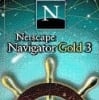This is somewhat of a continuation of my previous problem. I suspect I have incompatible ram on my computer.
MAG z790 Tomahawk mobo
Intel 7 13700kf CPU (no onboard graphics)
Nvidia RTX 4060 GPU
Deepcool LS 720 Liquid Cooler
Samsung 980 pro SSD
My current memory
TForce Vulcan DDR5 32 GB (2x16GB) 6400 Mhz CL32 UDIMM memory
At first, the computer would just go into sleep mode when I AFK and 30% of the time I came back and the computer wouldn't wake up unless of hard restarted the computer. Eventually, this started rarely happening while I was actively using the computer. Suddenly the computer would just freeze. Again, I'd have to hard restart to fix it. Last night this problem became extremely bad. Suddenly I could only get my computer working 20% of the time and it would immediately freeze.
I have since reformatted windows and it seems stable again. I have my doubts that I fixed anything as it did freeze once during the windows reformat. But it's otherwise been very stable. I have my suspicions that this is just temporary though.
Edited by Chris Cosgrove, 28 February 2024 - 04:05 AM.
Moved from System Building to Internal Hardware




 Back to top
Back to top