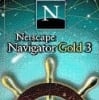Hello.
I have a regular computer display (an Acer Predator), which is the one I mainly use with my Window 11 computer. But, sometimes, I like to use my big-screen TV (an LG OLED 77C1) as the computer display (when playing games; viewing some videos played from my computer; etc.). The TV is connected to the computer using an HDMI cable and runs through my AV receiver (a Denon AVR-X4700H).
Normally, Windows 11 recognizes both the regular display and the TV and it is just a matter of switching between the two devices in Windows Settings. But, lately, Windows has not been recognizing my TV, just the regular computer display. This, despite the fact the physical connections have not changed. I replaced the HDMI cable with a new one. The connection was restored for about a day before disappearing again.
I've tried disconnecting the cable from the back of the computer while the computer is powered down, then inserting it while the computer is powered on. That worked, briefly, then stopped. I've tried eliminating the connections to other devices connected to the computer, to no avail. I've tried playing around with various settings on my receiver, also to no avail (unless I missed something).
What could be causing my computer to just no longer recognize that another display is connected to it—especially when it had worked well with no problems for a couple years?
Please help.




 Back to top
Back to top