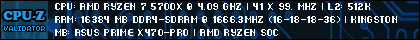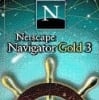These are as follows:
MOBO LGA1700: ASUS TUF GAMING Z790 PLUS WIFI
PSU: Cooler Master V850 SFX Gold 850W PSU
Case: Lian Li O11 Dynamic Mini Black Cabinet Miditower
RAM DDR5: Corsair VENGEANCE® RGB 32GB (2x16GB) DDR5 DRAM 6200MT/s CL36 Memory Kit White
OS: Microsoft Windows 11 Professional 64-bit Retail
CPU: Intel® Core i9-13900K Processor 36M Cache, up to 5.80 GHz
He is reusing his GPU and M.2 SSD internal storage devices but might have to replace the GPU if it does not fit.
He is still in the building process while waiting for the rest of the components to arrive at the post office.
I am trying to help him select compatible components, but hardware is not exactly my strongest suit.

Hence, my question is: Will these few desktop computer internal hardware components make a good build?
Thank you very much in advance!
Edited by midimusicman79, 28 December 2023 - 04:24 AM.




 Back to top
Back to top