
Microsoft has pulled the Microsoft Edge 122.0.2365.63 update after users reported receiving "Out of memory" errors when browsing the web or accessing the browser settings.
Microsoft released Edge 122.0.2365.63 yesterday, and soon after, users began reporting across multiple sites that the browser was crashing repeatedly with memory errors.
BleepingComputer was first alerted to the issue yesterday by one of our readers, who said the problem affected Windows 10 and Windows 11 users.
Since then, the bug has been widely reported, with users receiving "This page is having a problem" or "Not enough memory to open this page" errors while browsing the web, with an error code of "Out of Memory."
"I just updated to 122.0.2365.63 (Official build) (64-bit) and suddenly nothing loads. I just get the two errors "this page is having a problem" and "not enough memory to open this page" on any page, including the new tab page and settings. Anyone else have the same problem?," reads a post on Reddit.
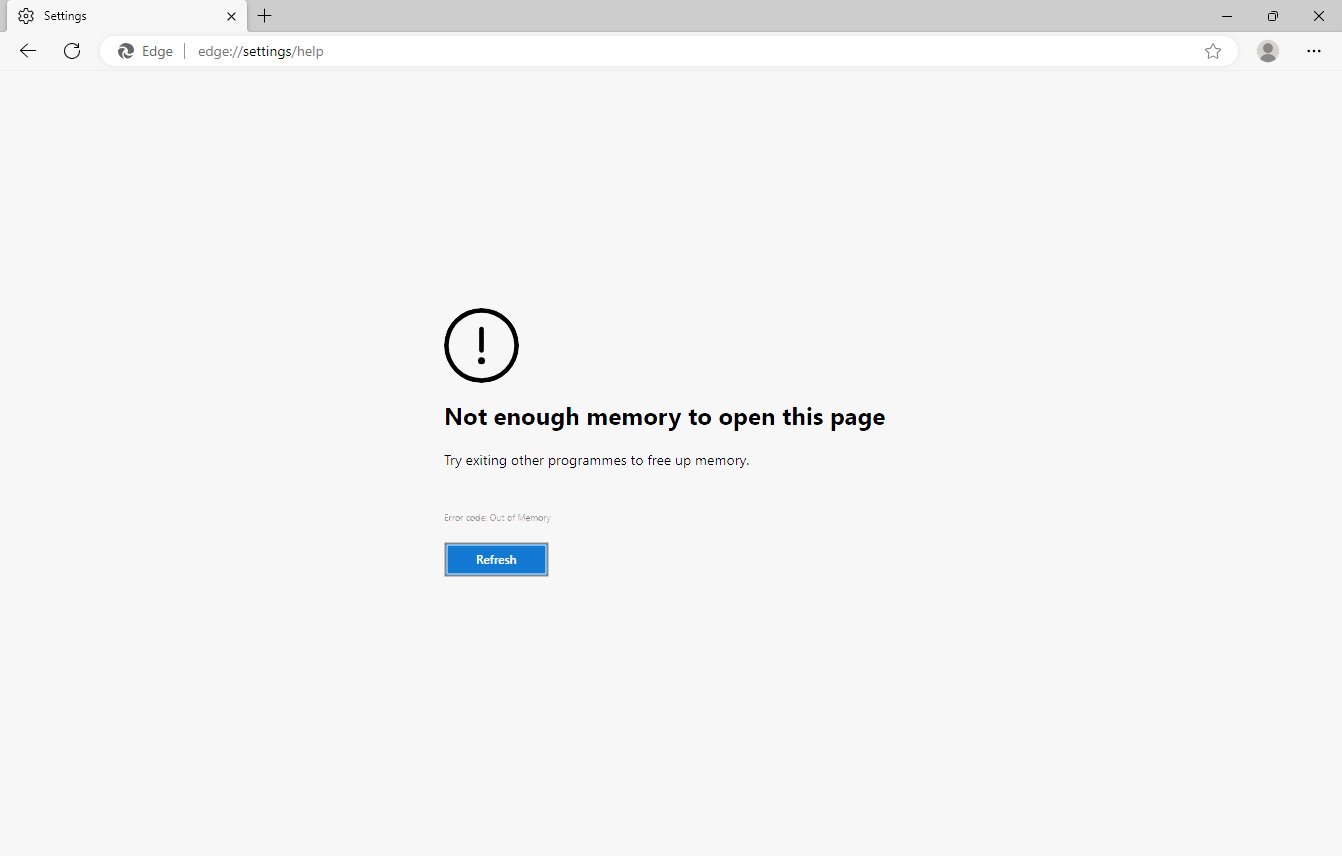
Source: Reddit
It was later determined that the Enhanced Web Protection feature was to blame when users had it configured to 'Strict' protection. This feature can be managed by going to Settings > Privacy, search, and services and scrolling down to 'Enhance your security on the web' under Security.
After lowering the setting to 'Basic' or disabling the 'Enhance your security on the web' feature altogether, the bug would be fixed, and users could browse the web normally.
However, some of those affected cannot access the Settings page to turn this feature off as they receive the Out of Memory error instead.
Since then, Microsoft has pulled the Edge 122.0.2365.63 update, with the latest version now 122.0.2365.59.
This release is not the first time this bug has popped up, with Microsoft Edge Canary users reporting the issue in recent builds. Microsoft finally fixed the bug in Canary 124.0.2434.0, released yesterday, but appears to have forgotten to prevent the bug from making it into the Stable channel.
Update 3/2/24: Microsoft has released Edge 122.0.2365.66 late Friday afternoon to resolve the Out of Memory errors seen in the previous update.
Start Edge and open the menu, select Help > About to automatically trigger an update if you were affected by the previous bad update.


Comments
noelprg4 - 4 days ago
geez, another buggy mess that Microsoft had to clean up, this time with their Edge browser stable releases.
recently found out that the Edge 122.0.2365.63 update is still available for Linux and MacOS platforms but no longer for Windows. latest stable Edge update for Windows is 122.0.2365.59 instead.
KeiFeR123 - 4 days ago
It took me hours to figure out what was happening to my browser. I even had to do system restore to make sure it would come back. This is crazy!
Apparently, you won't get this error when you sign in to your work/school account. It only happens when you login to your PERSONAL profile.
ChristopherBudd - 4 days ago
Thanks for this.
Key thing: there's no solution here at least in my circumstance. Can't open the Settings page, can't get the downloader to open either. Can't uninstall Edge, can't reinstall Edge.
It's totally bricked and I see no way to unbrick it.
Update: I've found a solution if you're totally bricked.
Go up to your profile in the upper right (you can still access that), select "Setup new personal profile".
That will create a new local profile with default settings. That doesn't have the security setting enabled that's causing the problem. With that you should be able to make the necessary changes in settings that you need to and resume working.
KeiFeR123 - 4 days ago
Folks, just letting you know that Microsoft has released an update .66 to fixed the issue. It is working now after updating.
noelprg4 - 3 days ago
thanks for the update.
waiting for Lawrence here to update his article to mention that Edge version 122.0.2365.66 released Friday March 1 fixes the mess that Microsoft created with 122.0.2365.63.
Lawrence Abrams - 3 days ago
Added update. Thanks.
edmoncu - 3 days ago
I went into microsoft catalog site and downloaded the latest edge "wevbview2 runtime version 122" for x64 (for my windows 11), upon launching the 173mb file, a dialog pops-up for "Unknown Installer Error". as of typing, my Edge is still stuck at this bugged version. Link here fyi : https://www.catalog.update.microsoft.com/Search.aspx?q=Microsoft+Edge+WebView2+Runtime
edmoncu - 3 days ago
I need to use a non-Edge browser to download an updated installer to fix this bug.
ChristopherBudd - 3 days ago
Thanks for the update but fyi if you are totally bricked you can’t get the settings page up to update.
You’ll need to do something like I previously posted to get that back up and running.
That’s what makes this so bad, it can kill the update mechanism. One of the most serious quality failures I’ve seen and I can say from my MSRC days anything that endangers the update channel is top level serious for them.